Investigates. Canon C300 Log Gamma, Sigma 18-35 & A GH3
This spot was fun to work on. The producer had a vision and we talked about the best way to make it happen. The goal was simple. Create a spot for our fairly new investigative unit. I wanted to stay away from the news promo look of using news footage in the spot. I didn’t like the idea of it looking like a proof of performance spot or a typical news promo. I wanted this to stand on it’s own. We went out to do a location scout at the new downtown San Diego library that had just opened up. It’s beautiful! Very modern, and spacious with nice architectural elements. So perfect. We where thrilled. We blocked several shots, Man did we find some great locations to shoot. Always do a location scout. This is very important. One thing we where worried about is how crowded the library was. I checked the schedule and found out that the Library is closed in the morning on Wednesdays. We called and asked if we could shoot while the library was closed and they said sure! How cool is that! Had to ask. We had the location for four hours with nobody but staff around. Timing is everything and boy did we have it right this time.
A couple weeks before the shoot my Sigma 18-35 arrived. I was thrilled to be able to use it on this spot and man did it perform great. All the on camera lines with the reporter are shot with the Sigma at 35mm (35mm Equivalent Focal Length is 56mm) at around f2.0. The lens looks great. The shots of the producer coming down the stairs was also the Sigma at 18mm.(35mm Equivalent Focal Length is 28.8mm)
Another plus. I had some new profiles I liked very much from DVXuser Brian Weed. He created a C Log profile that looks fantastic, and skin tones are spot on! Don’t worry I’ll share them with you.
I had a vision of these overhead shots for the spot. I wanted at least three. We have a Porta-Jib Traveller. This six foot jib is very solid. It can hold an ENG camera, Red or Alexa. Basically any camera up to 40 lbs., and breaks down to a super compact 31″. I picked this one because at the time I was using a heavy ENG camera and now we use the C300 exclusively. Still it’s good to have since it is very solid and if I want I could add in a servo kit later or if I ever need to shoot with a Red or Alexa I can. So I have this compact heavy duty six foot jib. What camera should I use on it? A Panasonic GH3 of course! The reason for using the GH3 is because the Lumix 7-14 lens was the only one that covered the shot at six feet. I tested the over head shot that I wanted with the c300 and 16-35. No go. Not wide enough. I struggled with it because I really wanted this shot and I had planned on at least three of them in the spot. I grabbed the GH3 with the Lumix 7-14 and it worked perfect. Money!!! Love it when you find a way to make things work.
One very important roll of a DP is to fix problems at the shoot. I have never had a shoot go as planned. Changes always have to made because things happen. Sometimes the alternative turns out better than the original idea. The on camera line location wasn’t planned to be shot inside. We had another location we liked a lot outside. Unfortunately the bad weather that wasn’t supposed to happen until the next day came in early and ruined that idea. I took a quick look around and said this looks like a good choice! It was and I think it looked better than the original one. You have to keep rolling with the punches. Load in took longer than expected as well. I didn’t even have the first shot setup yet and my producer tells me we are behind schedule! What? I haven’t even pushed the record button yet today! Oh well. I made up for the lost time. I believe every shoot has to have someone keeping you on schedule. It’s a must in order to get the job done.
The only lighting I used was two Kino Flo Divas.
With the shoot done it was time to get to editing. I found a nice music track and it was off to the races.
I shoot in C Log pretty much all the time. Especially when I do these image promos. I like the flexibility in post. The stock C Log setting is pretty good but I always found myself correcting the skin tones more than I liked. Brian Weed had posted some very nice profiles on DVXuser and I found the CINEMA.2 version to be great! Here is the settings I used.
***IMPORTANT NOTE ON MANUALLY INSTALLING LOG CUSTOM PROFILES***
When installing LOG custom profiles, start with a COPY of the original CINEMA profile. Unprotect that CP, then make the custom changes below. The gamma of Canon Log is slightly different when starting from a standard or default CP.
- Gamma: Canon Log
- Black / Master Pedestal: -3
- Knee / Enable: On
- Slope: -2
- Point: 90
- Sharpness: -10
- Color Matrix / Select: Canon Log
- Gain: 0
- Phase: +11
- R-G: +3
- R-B: +1
- G-R: -8 or -6
- G-B: -2
- B-R: +3
- B-G: -1
Another great all purpose profile is 709LOG
- Gamma: Normal 3
- Black / Master Pedestal: -2
- Knee / Enable: On
- Slope: -2
- Point: 90
- Sharpness: -10
- Color Matrix / Select: Canon Log
- Gain: +30
- Phase: +11
- R-G: +3
- R-B: +1
- G-R: -8 or -6
- G-B: -2
- B-R: +3
- B-G: -1
These are my go to profiles.
Here are some screen shoots from Premiere Pro CS6 before and after the color correction. Some are more corrected than others. The Canon MXF is a strong codec and handles correction very well. I use Red Giant Colorista II for my grading. It works very well and I don’t have to round trip because it’s a plug in.
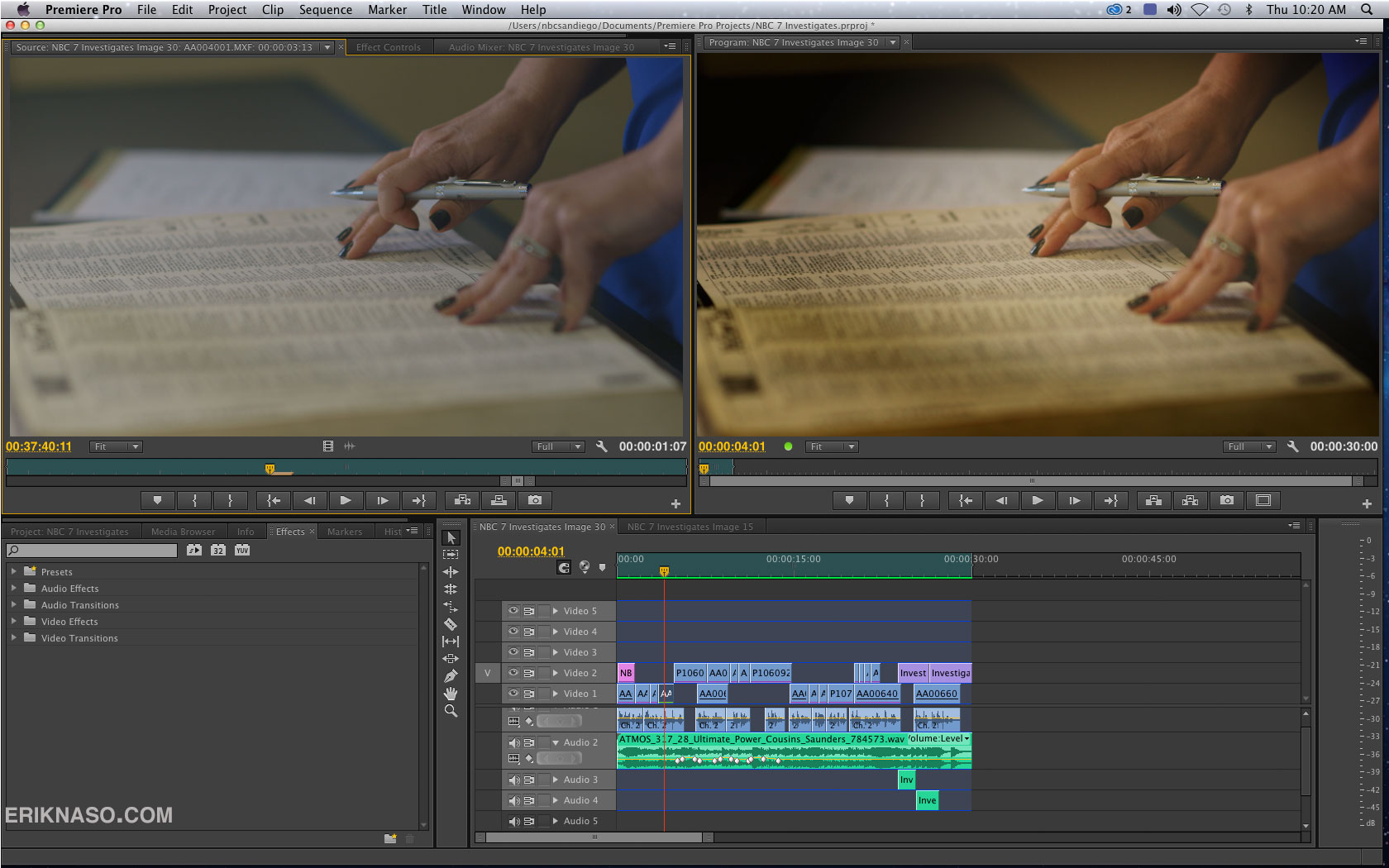
Lots of color changes. Wanted the paper warmer and added a secondary light mask to bring out her hands.
Thats it! Here is the list of all the lenses gear I used on this shoot I used on the shoot.
- Canon C300
- Canon 24-105
- Rokinon 85mm
- Sigma 18-35
- Panasonic GH3
- Lumix 7-14
- Porta-jib Traveller
- SmallHD DP6
Thanks for coming by! Please help support my site by using the links on this page or bookmark these from my favorite retailers, B&H, Adorama, Zacuto, Amazon.com & Think Tank Photo. Using the links cost you nothing extra, but it helps offset the cost of running my blog. Thanks again for coming by eriknaso.com!
Filed in: 35mm Lens • C300 • Canon • Canon Cinema EOS • Featured Post • Post Production • Sigma • Video Editing

















Great write-up, thanks for sharing!
Can the same profiles and settings be used with a C100?
Thanks Owen! Yes they work very well on the C100 as well. Make sure your camera has the latest firmware.
Very nice article. Love it!
Thanks Erik. I just received my new 16-35mm 2.8 today. Looking forward to using it on the C100 and the 5D. My 10mm Sigma was too wide for client tastes. I’ll give these profiles a go on my C100. Brian always had decent profiles for the xf300.
The Canon 16-35 is a very good lens. I have at work. It came in handy on this spot.
The shots in the classroom and the cafeteria are the 16-35 at 16mm.
Hi Erik,
Enjoy your blog and the information that you share.
I use GH3 cameras and was wondering what custom color setting you used to match the Canon C300 footage that you used this profile:
R-G: +3
R-B: +1
G-R: -8 or -6
G-B: -2
B-R: +3
B-G: -1
Thank you in advance for your response.
Sandy Buller
Eric,
Great article! Lots of information.
I am curious about the Pocket-Jib Traveler. I own one and the weight limit is closer to ten pounds.
Did you customize yours or is there a model I am not aware of?
Thanks,
Scott Allman
Thanks Scott. The jib in the article and the one I have is the Porta jib Traveler. Follow the link in the article to check it out. It really is a nice jib since it can handle heavy cameras.
This is just fantastic. You do great work!
Thanks Paul!
I enjoy reading your articles. Great insight!
After reading your blog, I purchased C100 and use 60D for a Bcam. Now, after I read your articles on GH3, I’d like to buy one to replace 60D. How easy is it to match the colors of C100 and GH3 if I were to do a single person sit down interview with two cameras?
Thank you for taking your time to read and hopefully answer my question.
Best,
jp
I think you should stick with the 60D for a little while longer. The GH3 will probably get replaced soon. It’s a fine camera and it does have a lot a features for the price. I only used the GH2 as a B-Camera and it graded fine with the AF-100. I haven’t used the GH3 as a Bcam in an interview set up before only as a broll camera for 60fps stuff.
I just bought the 70D and working on a review. It’s a fun camera but I don’t think it’s enough for you to upgrade to either. Why do want to change up your DSLR?
Thank you for the response. I will follow your advice and stick with 60D for a while. I’ve also read your article on matching the color of C100 and 70D. A great help! Thank you.