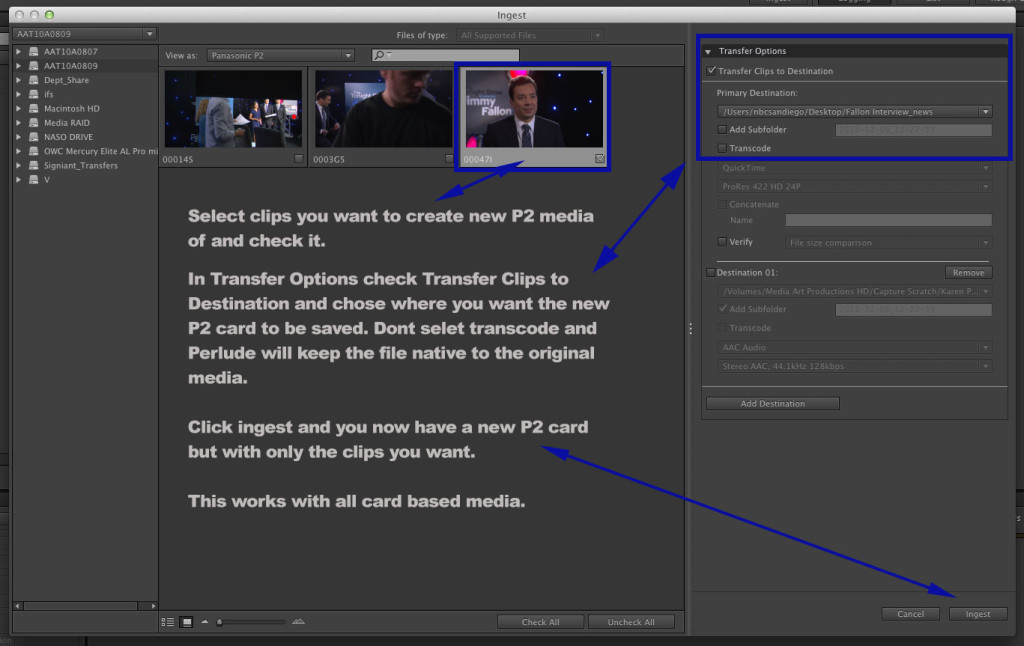Create New Media Card With Selected Clips Using Adobe Prelude
If you ever shot several projects on a single media card or just want to split up the clips into diffrent cards this is a fast and easy thing to do with Adobe Prelude. The picture above pretty much shows you the steps and it’s super easy. I do this all the time to better organize my projects. The best part is the new card is exactly the same as the original. Like it was straight out of your camera. No matter what codec or format you’re shooting the card is the same. Not a transcode. This is great for Premiere Pro editors that like to work with native media or if you want to hand off only select clips from a shoot.
- Select clips you want to create new media card of.
- In Transfer Options check Transfer Clips to Destination and choose where you want the new card to be saved. Don’t select transcode and Prelude will keep the file native.
- Click ingest and you now have a new native media card with only the clips you selected.
Thanks for coming by! Please help support my site by using the links on this page or bookmark these from my favorite retailers, B&H, Adorama, Zacuto, Amazon.com & Think Tank Photo. Using the links cost you nothing extra, but it helps offset the cost of running my blog. Thanks again for coming by eriknaso.com!
Filed in: Featured Post • Post Production • Premiere Pro • Video Editing