Panasonic GH4 News Promo in 4K and 96fps. Is It The First?
I dont know if it’s the first but is sure was for me!
It’s May sweeps time! Today I had a quick turn news sweeps promo to shoot and edit by COB for air first thing in the morning. I had shoulder surgery three months ago and it’s been a very slow recovery. I’m not supposed to be shooting with my C300. Well since the GH4 isn’t a “video” camera I thought it would be fine. It’s light and the shoot was pretty simple or at least I had to make it that way. No lighting. No bounce boards. No scrim. A gripless shoot this time. Just had to find some shaded areas to shoot in. I got lucky because it was cloudy and I set up under what looks like a big black netting diffuser. This is in the square by the station. It’s a canopy for people to stand under. They recently installed these black net covers. Awesome!
I decided to use the GH4 and shoot in 4K and edit in HD. It worked great. I punched in on the stand up in Premiere Pro from a one take. So cool! I even used my Sennheiser wireless direct into the GH4. Again I think it worked great. Oh why not! Lets shoot some 96fps stuff too. So in this short :15 second promo I pretty much exploited the GH4 and loved every minute of it. It’s a fun camera to play with.
I added a second version that is ungraded so you can see how it looked. The only footy from the Panasonic GH4 is the reporter on camera and the falling gift cards. The rest is from the news story.
For the Sennheiser 2000 wireless system. I turned the GH4 record level down to -12db and the receiver -6, Transmitter -24. With headphones on it’s pretty clean.
My settings for the GH4.
- CINELIKE D.
- Contrast -5.
- Sharpness -5.
- Noise Reduction -3
- Saturation -2.
I also used i. Dynamic set to low. I’m on the fence with this setting. The 96fps shots had a ton of noise in them that I had to Denoise. I didn’t see this in my other tests. I think I will avoid it until I can figure out why.
So how did I make this spot a little better. Fix it in post of course! Here is the basic grade I did.
This shot is ungraded. Here is where the fun starts
I first corrected the whole shot then went into secondary and added a circular mask. This lets me grade only whats inside the circle. I just boosted the mids and highlights a little to bring the attention to the cards falling. I also added a vignette to again bring your attention to the center.
This shot is ungraded.
Here is is the same method but a much better shot because the black netting is knocking the clouds down a little. I really like how this came out and was easy. Give it try!
This shot cracks me up! I was rolling the camera a little to early in 96fps while I was directing Bob where I wanted him to stand and drop the cards. The framing is funny. Ah! all work no play makes for a long day right?
Here is my GH4 96fps test. to learn more about this shoot click the link below.
Interested in more GH4 posts? Check out these too!
My Panasonic GH4 Has Arrived. My First Impressions
Which Lenses Should I Buy For My GH4 or GH3?
Panasonic GH4 96fps Test. How Good Is It?
Follow me on Twitter @eriknaso and check out my page on Facebook.
Thanks for coming by! Please help support my site by using the links on this page or bookmark these from my favorite retailers, B&H, Adorama, Zacuto, Amazon.com & Think Tank Photo. Using the links cost you nothing extra, but it helps offset the cost of running my blog. Thanks again for coming by eriknaso.com!
Filed in: 4K • Featured Post • GH4 • Micro Four Thirds • Panasonic • Post Production • Premiere Pro






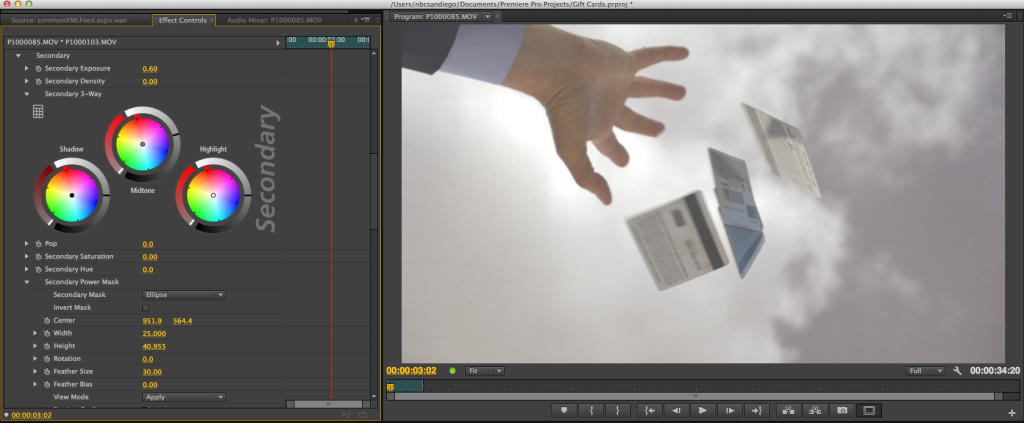
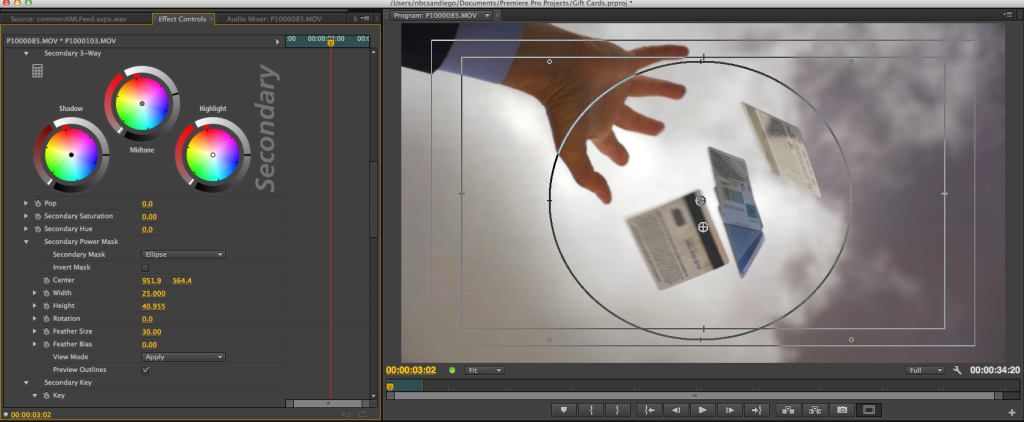








How fun is that! maybe you are a first, and almost definitely for San Diego. I’ve been thinking of the GH4 for the punch in capabilities and slow mo primarily. Still deciding if I need to go C100 and maybe GH4 as second for special situations such as where punch ins are needed for interviews and a little future proofing of archived client footage.
Great creativity on the spot on such short notice. Did you use a reflector on the ground to light the cards and talent against the sky? Or was there mesh in the shot and we just couldn’t see it?
Thanks! No lighting control. I just looked for the perfect placement to get the soft light. The only scene with the black mesh overhead was the tighter shot of the cards falling. Check out the updated post on how I graded it. It will make sense when you see it.