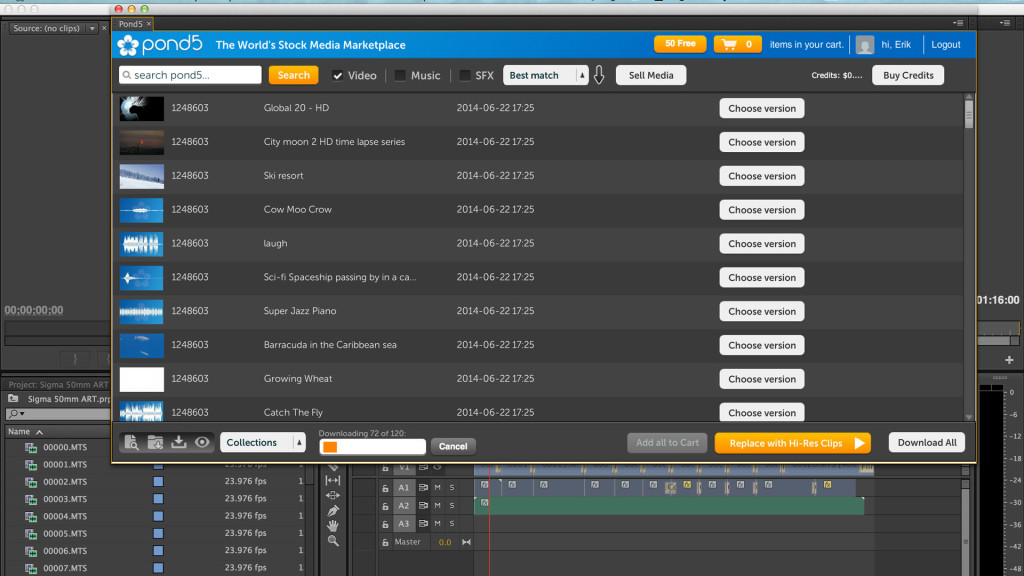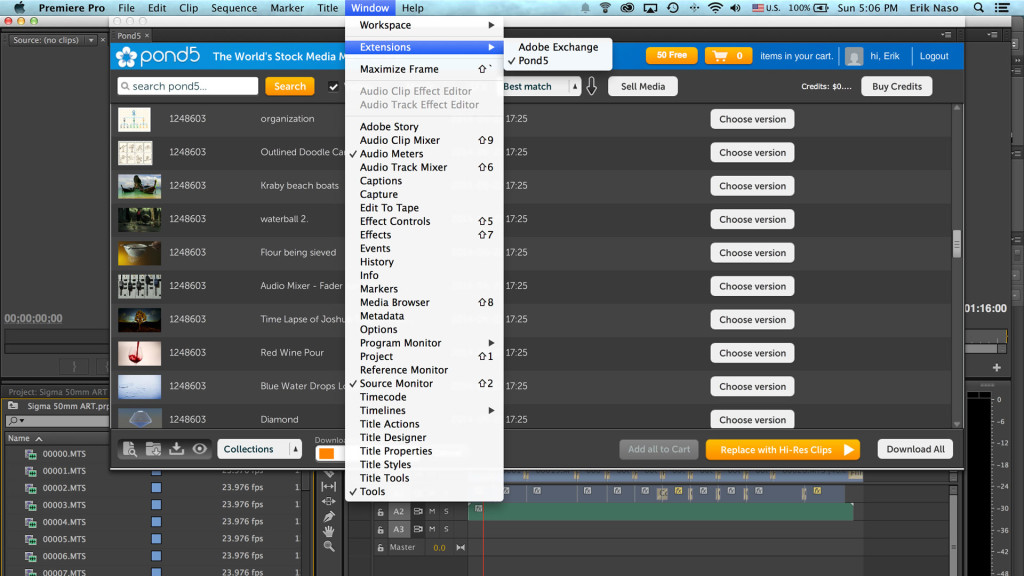Pond5 Premiere Pro Plugin Makes Finding Stock Footage Fast & Easy
I like Pond5. Great stock media at a great price. Now it’s even easier than ever to browse and download low resolution samples directly into you Premiere Pro project seamlessly with this new and improved plugin.
The plug in is FREE and you can download it HERE.
As you see in the image above by downloading the free plugin you get 50 free stock media files from Adobe and Pond5. Great! Because you never know when you might need that shot of red wine pouring into a glass.
This is a real convenience especially if you’re an existing customer. Just log in and find what you need. If you’re not sign up for an account. You don’t need one to use the plug in to browse content, but you do if you want to download the previews.
To launch the plugin with a mac go to Window/Extensions/Pond5. The plugin launches and you’re ready to go. Then download the previews and edit away. If the client loves the shot, music or graphic then buy and download it all from inside Premiere Pro. How cool is that!
Check it out and definitely give Pond5 any feedback if you think of other features you would like. As is it’s a very useful and time saving way to find stock media for your projects. Also check out the video’s Pond5 has on the full experience.
Follow me on Twitter @eriknaso and check out my page on Facebook.
Thanks for coming by! Please help support my site by using the links on this page or bookmark these from my favorite retailers, B&H, Adorama, Zacuto, Amazon.com & Think Tank Photo. Using the links cost you nothing extra, but it helps offset the cost of running my blog. Thanks again for coming by eriknaso.com!
Filed in: Post Production • Premiere Pro