Sony Alpha A7s Hands On Review
Updated July 27th. Go to Picture Profiles for the new additions. Thanks!
Sunset Cliffs. Sony Alpha A7s 120fps and Full Frame from Erik Naso on Vimeo. I finally had an afternoon free to get some shots. I decided to go to Sunset Cliffs in Ocean Beach CA. It’s a beautiful area. Okay. Truth be told my lovely bride wanted to go so I grabbed my A7s and a stills tripod for a little walk and shoot. For this test I wanted to shoot full frame video and 120 fps. I also wanted to test Slog2 a little more. I have to say I don’t have a working picture profile yet for the A7s. Slog2 and Cinema aren’t working very well for me. It seems like it’s too flat with lots of noise in the shadows. When grading it it breaks the codec and I have to denoise the 120 fps footage. I think i’m going to try a few different PP to get the saturation up more and the noise down. This camera is definitely one that needs tweaking! I only used one lens with the Metabones adapter. The Canon 24-105 f4L. Great lens and worked perfectly. Well it did lose communication once but a quick reset of the lens fixed it in seconds. I don’t take the lens off, just unlock and give it twist. Just enough to clear the contacts then re-lock it. Metabones needs to fix this issue. It does get annoying. To be able to shoot slog2 at ISO 3200 I needed ND filters. Strong ones. The Hoya ProND filters are great. I pretty much had the 7 2/3 and 9 stop on all day. The slog2 footage I shot at 120fps was flat out terrible. So much noise in the shadows. I can deal with a softer image but that noise is hard to watch. To hide it I had to bring the shadows way down and use Denoiser. That worked pretty well. At the end of this article I have a few samples of the noise. It’s under the heading “Slog2 With 120fps” Definitely check them out out. In 120fps mode moire was very present in the ocean. I didn’t notice it in the full frame mode so thats a big plus! As much as I hate to see it if you’re shooting interesting subjects and the moire isn’t on that subject then you can get away with it. It’s when it stands front and center that’s when it drives you crazy.
I’ve learned a few things that I need to try. In the manual Sony states the following.
- When using S-Log2 gamma, the noise becomes more noticeable compared to when using other gammas. If the noise still is significant even after processing pictures, it may be improved by shooting with a brighter setting. However, the dynamic range becomes narrower accordingly when you shoot with a brighter setting. We recommend checking the picture in advance by test shooting when using S-log2.
I’m assuming brighter means overexposing so If you overexpose the image by around 1 to 2 stops in Slog2 you can avoid heavy noise. This is different since most cameras when shooting log would like one or two stops under. With that in mind I’ve set the A7s to Slog2 (Yes I’ll keep trying) but now trying PRO for Color Mode with some color tweaks. Mainly Saturation set to +8 This should give more saturation and a little more punch to the image so grading won’t have to be so aggressive. I wanted to try out the Sony A7s with studio lighting. During this July sweeps I shoot and edit two :15 second news promos that air during syndicated programs before the 4pm news cast. The camera looks really good with a few tweaks. This is a modified Slog2 profile in “Pro” Color Mode. Graded in Colorista II and of course a little Magic Bullet looks for that news footy. As for the audio I used a Rode Lavalier with a 10foot kevlar covered cable plugged directly into the camera. I set the audio level to 9. The levels are fine but decided after I edited it I could drop it a bit more and changed it to 8 for future recording. Sorry for the weak ass Instagram video but I’m moving fast today! You get the idea. 🙂  I’ll post the profile in a bit as I think I need to make some changes but I’m really starting to like what I’m getting. here is a shot of the back of the camera to see the histogram I feel this was a nice exposer for Slog. The highlights aren’t all the way to the right so no issue blowing them out. Again noise wasn’t an issue at all with ISO locked to 3200. I did use 2 stop Hoya PrND so I could shoot at f2.0 with the amazing Sigma 50mm. ART lens. Okay back to review!
I’ll post the profile in a bit as I think I need to make some changes but I’m really starting to like what I’m getting. here is a shot of the back of the camera to see the histogram I feel this was a nice exposer for Slog. The highlights aren’t all the way to the right so no issue blowing them out. Again noise wasn’t an issue at all with ISO locked to 3200. I did use 2 stop Hoya PrND so I could shoot at f2.0 with the amazing Sigma 50mm. ART lens. Okay back to review!  It’s been a crazy couple of months for hybrid cameras. First the GH4 with internal 4K recording hit the market and now we have a Sony full frame A7s that has a 4K sensor. So what the heck are we supposed to buy? At this point my head is spinning and so is my wallet. I’m not getting loaner cameras folks. I have to buy these but I’m a gear nut and I enjoy sharing this with you. So I’m working on my GH4 review and now this Sony is in my hands. I think many of you are thinking the same as I am. I want a new hybrid and I’m not sure which one to buy. Welcome to club! I’m a charter member. Okay this isn’t gear heads anonymous or at least it isn’t yet, but I will share my initial thoughts on the A7s since I received it tonight. I sure hope I can get some sleep tonight. Not a chance!
It’s been a crazy couple of months for hybrid cameras. First the GH4 with internal 4K recording hit the market and now we have a Sony full frame A7s that has a 4K sensor. So what the heck are we supposed to buy? At this point my head is spinning and so is my wallet. I’m not getting loaner cameras folks. I have to buy these but I’m a gear nut and I enjoy sharing this with you. So I’m working on my GH4 review and now this Sony is in my hands. I think many of you are thinking the same as I am. I want a new hybrid and I’m not sure which one to buy. Welcome to club! I’m a charter member. Okay this isn’t gear heads anonymous or at least it isn’t yet, but I will share my initial thoughts on the A7s since I received it tonight. I sure hope I can get some sleep tonight. Not a chance!
Whats In The Box
 Notice something different in this contents shot?
Notice something different in this contents shot?  How about 2 Sony NP-FW50 batteries! I had to take a double take! Could I have accidentally got a second one for free? Nope. This has to be a first. A spare battery is included and the charger connects directly into the wall without a cable. I like that. Easier to pack without the extra power cord.
How about 2 Sony NP-FW50 batteries! I had to take a double take! Could I have accidentally got a second one for free? Nope. This has to be a first. A spare battery is included and the charger connects directly into the wall without a cable. I like that. Easier to pack without the extra power cord.  This is cool! A cable connector protector for all four inputs on the side. Helps prevent the end from snapping off in case it gets hit. Nice touch. Now. How the heck do you get it on the camera! Oh I guess I should read the manual. right…..
This is cool! A cable connector protector for all four inputs on the side. Helps prevent the end from snapping off in case it gets hit. Nice touch. Now. How the heck do you get it on the camera! Oh I guess I should read the manual. right…..  This surprised me. The full frame A7s actually looks and feels smaller than the GH4. This is kind of crazy. I like the feel of the A7s in my hand but the GH4 has more bulk and is more secure feeling. The A7s reminds me of a bigger Fujifilm X100s. Put a Canon 40mm Pancake STM on it and I’m set for walk around photography.
This surprised me. The full frame A7s actually looks and feels smaller than the GH4. This is kind of crazy. I like the feel of the A7s in my hand but the GH4 has more bulk and is more secure feeling. The A7s reminds me of a bigger Fujifilm X100s. Put a Canon 40mm Pancake STM on it and I’m set for walk around photography.  Head on they look very different but size wise pretty similar. I think the GH4 feels better in the hand than the A7s does.
Head on they look very different but size wise pretty similar. I think the GH4 feels better in the hand than the A7s does.
Metabones EF to E Mount Adpapter
 The Metabones EF to E Mount is the first electronic adapter I’ve owned that actually works with Canon EF lenses. Very nice piece of kit. Buyers in Australia had a coupon for a free Metabones adapter in their retail box. How cool is that. Trust me. When I heard this I rechecked my box to see if I missed something. No such luck.
The Metabones EF to E Mount is the first electronic adapter I’ve owned that actually works with Canon EF lenses. Very nice piece of kit. Buyers in Australia had a coupon for a free Metabones adapter in their retail box. How cool is that. Trust me. When I heard this I rechecked my box to see if I missed something. No such luck.  When I attached the Sigma 50mm 1.4 ART lens to the A7s it fit like a glove. No wobble at all. Feels native. Very impressed. It is super heavy and the A7s is so small it’s kind of awkward. The adapter works great with CanonEF lenses. However autofocus is slow and hunts a lot. For stills I think this would drive me crazy. Might be worth having a couple native lenses for that.
When I attached the Sigma 50mm 1.4 ART lens to the A7s it fit like a glove. No wobble at all. Feels native. Very impressed. It is super heavy and the A7s is so small it’s kind of awkward. The adapter works great with CanonEF lenses. However autofocus is slow and hunts a lot. For stills I think this would drive me crazy. Might be worth having a couple native lenses for that.
Media Cards
 Sony recommends SDHC or SDXC Class 4 or faster but this SanDisk Extreme card didn’t work for video in XAVC S video mode. I put a the new Kingston 64gb U3 SDXC card in and it likes it!
Sony recommends SDHC or SDXC Class 4 or faster but this SanDisk Extreme card didn’t work for video in XAVC S video mode. I put a the new Kingston 64gb U3 SDXC card in and it likes it!  My aging SD card collection might need an upgrade. To record in XAVC S I need SDXC Class 4 or faster.
My aging SD card collection might need an upgrade. To record in XAVC S I need SDXC Class 4 or faster.
HDMI Output Start and Stop Trigger.
I ran a quick test to see if the A7s will trigger record start and stop. YES IT DOES! However if no card is in the camera then the record trigger is disabled. The camera sends an error telling you to put a card in. If you need to record a clip longer than 29 minutes use the recorders record button. The camera still sends an image so thats a good work around for the record limit issue. Okay time to move forward. Lets dig a little deeper.
Record Length
I’ll start with this one because I’m not sure about how long the A7s will continuously record. The Sony A7s isn’t a world camera. No way for me to switch it to PAL. That option unfortunately isn’t available. Something I was reading is the Sony A7s also has a recording limit of 29 minutes. Wait what? Why would this be true with the US NTSC version. In Europe its a tax thing but not here. So I started digging around the manual which by the way isn’t very good and found on page 88 “Notes On Continuous Movie Recording”. Apparently record times vary with the camera temperature. The manual states ambient temperature from 68 to 108 degree F will allow the camera to record for about 29 minutes. That’s a strange statement. The manual states the camera will basically overheat and stop recording. Sound familiar? It also states if the camera doesn’t over heat then the recording could be longer. So as I write this I’m rolling the camera in my cool edit bay to see just how long it will go. Test done and the camera stopped recording at exactly 29 minutes 50 seconds on the mark. No the camera didn’t overheat just stopped recording. The camera is warm to the touch but not hot. This is kind of a bummer and I think Sony didn’t want to make the A7s a world camera so put the limits on all models. Oh well.
Movie Mode and White Balancing
This is a bit quirky. When the camera is set to Movie Mode you cant get a custom white balance. The function isn’t available because you can’t take stills in Movie Mode. So, either use a preset or Kelvin settings. If you want to get a custom white balance then you have to switch the camera to M (Manual) and perform the white balance then switch back. I like using a gray card to set my balance in every different lighting situation. If I choose to shoot video in M mode then I loose video features like audio VU meters and timecode display. Tough call so I think I need to get used to the extra steps to get a white balance in Movie Mode. Another strange occurrence is performing white balance a lot of the time yields errors and the balance is green. Really ugly green too. I’ve never seen this behavior before and i’m not sure whats causing it. The best results come from using a gray card. When I use a white card it freaks out and I get an error with this green tint. I need to figure out why the A7s is so picky.
EVF and LCD Screen
Sony nailed it! Both are stunning and very easy to use. Color seems to be very accurate. I put my calibrated Atomos Ninja Blade next to the A7s’s rear LCD and they look identical. Nice to know you can trust the image on the screen. Even the EVF is accurate. With peaking on it’s super easy to get focus nice and sharp. I do miss an articulating LCD screen for those times when you want to shoot yourself. Hey I have to do that sometimes! The tilt up and down is very nice. I do worry about scratching the LCD screen since it’s always exposed and never covered.
Canon EF Mount Lenses With EF to E Mount Metabones Adapter
The adapter fits really snug and is very secure. Best fitting adapter I’ve ever used, but when it comes to auto focus it’s a little slower than I like. For video work I go manual with the occasional use of AF on my C100 but for stills it’s a must to have reliable fast AF. I put the Canon 40mm STM Pancake on and it was hunting a lot and just sloppy. It did find focus and lock just slow. It’s a little disappointing but having iris control is fantastic and works like a native lens.
ISO Performance
Click HERE to see the image full. I’ve seen some pretty impressive samples of how good the ISO is on the Sony A7s is so I asked my son to play his guitar for a few minutes in the backyard. The only light was a LED candle lamp. I shut the curtains on sliding glass door and the blinds are closed but it still casted light on him. As you can see from the reflection of the white blinds on his guitar. Crazy! It was seriously pitch dark to the naked eye. I had to use a flashlight to see what I was doing. I used the new Sigma 50mm ART set to F1.4 and the A7s ISO set to 80000. I captured the audio with a VideoMic Pro. This was shot in Sony S-Log2 This is really insane. Seriously a pitch black setting, and I could have gone farther with the ISO. Would I shoot with ISO 80000? Probably not but if I was working on a documentary this is totally usable and can be cleaned up in post. Really remarkable. More ISO testing and S Log coming soon. No color correction was done. Straight from the camera and encoded to ProRes 422. More samples are coming as I shoot. The ISO levels you can shoot with the A7s are insane.
Battery Life
One word. Disappointing. If you have ever shot with a GH3 or the new GH4 than you are spoiled. You can run all day on just two batteries. Don’t expect that kind of long shooting with the much smaller NP-FW50. Good thing Sony included two with the the retail kit.
APS-C Mode and S-Log2
I went out after work and spent about a half hour around downtown shooting with the Sigma 18-35 F 1.7 ART EF Mount. The main test was APS-C and S-Log2. I recently purchased four Hoya ProND filters from 2 all the way to 9 stops in 77mm to use with all my lenses. Since the 18-35 has 72mm front threads I put a step up ring on and popped on the ND filters with the Xume adapters. Love these magnetic filter adapters. I was surprised how easy the grade was. I didn’t go crazy with saturation but just tried to balance the image out and take advantage of the shadows. I used Red Giant Colorista II for the grade. Shooting S-Log2 is a challenge with fast lenses or should I say shooting wide open is since the base ISO is 3200 when in S-Log2. That’s crazy high ISO! I used a 7 2/3 stop as well as a 9 stop to get the exposure. I did shoot wide open most of the time. From what I can see shooting in APS-C mode doesn’t seem to have a negative effect on the image. That’s great. Think of all the lenses you can use just by changing a setting. Very cool option.  As you can see when using a APS-C lens like the Sigma 18-35 without switching the camera over from full frame you get massive vignetting at 18mm. On the right is full frame and the left is in crop mode. The image is definitely magnified a little when in APS-C mode. The parking meter isn’t just cropped but is also a little bigger as well as the building in the background. The image above is a 400% crop of each. As you can see the APS-C mode yields a sharper more detailed image compared to full frame. At 100% it’s not even noticeable but for super tight or macro work I would switch it to APS-C mode for maximum IQ. I shot this test with the Sigma 18-35 at 35mm. In this video I also wanted to see the rolling shutter. Yes it’s present in the walking scenes and the train but it isn’t distracting. I like to see what objects look like moving as opposed to just panning the camera fast. I don’t shoot like that. I’m pretty happy with the results. On a side note the nat sound is pretty nice. No external microphone was used. Not good enough for interviews but it did capture the sounds around me clearly.
As you can see when using a APS-C lens like the Sigma 18-35 without switching the camera over from full frame you get massive vignetting at 18mm. On the right is full frame and the left is in crop mode. The image is definitely magnified a little when in APS-C mode. The parking meter isn’t just cropped but is also a little bigger as well as the building in the background. The image above is a 400% crop of each. As you can see the APS-C mode yields a sharper more detailed image compared to full frame. At 100% it’s not even noticeable but for super tight or macro work I would switch it to APS-C mode for maximum IQ. I shot this test with the Sigma 18-35 at 35mm. In this video I also wanted to see the rolling shutter. Yes it’s present in the walking scenes and the train but it isn’t distracting. I like to see what objects look like moving as opposed to just panning the camera fast. I don’t shoot like that. I’m pretty happy with the results. On a side note the nat sound is pretty nice. No external microphone was used. Not good enough for interviews but it did capture the sounds around me clearly.
Ergonomics and Feel
This was my first handheld shooting experience with the A7s and the camera isn’t the most comfortable to shoot with especially with large lenses. The body is so small and the grip is too. In movie mode it’s hard to find the record button with your thumb. It’s too far to the side and recessed to the point that it’s hard to feel. I’m sure I will get used to it but it would be nice to use the main shutter trigger insead. Unfortunately you can’t. I much prefer the GH4’s feel and placement of the record button on the back near the EVF.
Picture Profiles. GAMMA
The A7s has several settings to create the look you want. The following is the available Gamma and Color Mode settings from the Sony user manual.
- Movie – Standard gamma curve for movies
- ITU709 – Gamma curve that corresponds to ITU-709.
- TU709(800%) – Gamma curve for confirming scenes on the assumption of shooting using [S-Log2].
- Cine1 – Softens the contrast in dark parts and emphasizes gradation in bright parts to produce a relaxed color movie. (equivalent to HG4609G33)
- Cine2 – Similar to [Cine1] but optimized for editing with up to 100% video signal. (equivalent to HG4600G30)
- Cine3 – Intensifies the contrast in light and shade more than [Cine1] and[Cine2] and strengthens gradation in black.
- Cine4 – Strengthens the contrast in dark parts more than [Cine3]. The contrast in dark parts is lower and the contrast in bright parts is higher than for[Movie].
- S-log2 – Gamma curve for [S-Log2]. This setting is based on the assumption that the picture will be processed after shooting.
Color modes will have a big effect when combined with the Gamma settings.
- Movie – Suitable colors when [Gamma] is set to [Movie]
- Still – Suitable colors when [Gamma] is set to [Still].
- Cinema – Suitable colors when [Gamma] is set to [Cine1].
- Pro – Similar color tones to the standard image quality of Sony professional cameras (when combined with ITU-709 gamma)
- ITU709 Matrix – Colors corresponding to ITU-709 standard (when combined with ITU-709 gamma)
- Black & White – Sets the saturation to zero for shooting in black and white.
- S-Gamut – Setting based on the assumption that the pictures will be processed after shooting. Used when [Gamma] is set to [S-Log2].
These explanation are kind of confusing so I decided to set up a broadcast monitor that has a waveform built in and see just whats going on.  Take a good look at these samples. As you can see the highlights are more lifted in CINE1 than in CINE 2 but are very close in the mids and blacks Cine2 has a little darker look to it. Cine3 all values are dropped making this more contrasty and has a more saturation look too than CINE1 and CINE2 Cine4 the mids are lifted a little. Notice the larger gap on the bottom? This shows a slight boost in the shadows but overall the black levels are very similar. Slog2 is very flat. All values are moving to the middle of the waveform. Okay I hope this didn’t confuse you even more. I like pictures and it does help me to see what’s going on with each gamma profile. I found using S-Log2 and Pro a good combination. Kholi from DVXuser cooked up this setting and I like it a lot. Here is the Profile he created.
Take a good look at these samples. As you can see the highlights are more lifted in CINE1 than in CINE 2 but are very close in the mids and blacks Cine2 has a little darker look to it. Cine3 all values are dropped making this more contrasty and has a more saturation look too than CINE1 and CINE2 Cine4 the mids are lifted a little. Notice the larger gap on the bottom? This shows a slight boost in the shadows but overall the black levels are very similar. Slog2 is very flat. All values are moving to the middle of the waveform. Okay I hope this didn’t confuse you even more. I like pictures and it does help me to see what’s going on with each gamma profile. I found using S-Log2 and Pro a good combination. Kholi from DVXuser cooked up this setting and I like it a lot. Here is the Profile he created.
Slog2 PicPro
Black Level: 0
Gamma Slog: 2
Black Gamma > Range: Middle , Level: -3
Knee > Mode: Auto , Auto Set > Max Point: 95 , Sensitivity: Mid
Color Mode: Pro
Saturation: +8
Color Phase -2
Color Depth > R+1, G-1, B+2,, C-2, M-1, Y-3
Detail > Level, -5 Adjust > Mode; Manual, V/H Balance: -2, B/W Balance Type3, Limit: 0, Crispening:0, hi_light Detail: 0
White balance > Manual > Grid setting B 1 (one to the left)
3000-3600 = Tungsten
5000 – 5600 = Daylight
6100 – 7000 = late day or shade/shaded interiors in daylight
As you can see a lot of work goes into creating these looks and if you only need a basic setting just turn the profile setting to off. It actually looks pretty good. A big takeaway in the above setting is boosting the saturation level and using Pro color mode. If you did just those three the image improves and grading is much better. I think the S-Log2 gamma is overly flat and has to be pushed very hard in post to bring it back.
Here is one I made that does not require a whole lot of grading and I think the color is pretty good.
- Gamma: CINE2
- Color Mode: PRO
- Color Phase: -2
- Color Depth: {R+2} {Y+3}
- Detail: {-3}
By changing the Color Phase to -2 it brought the yellow channel back in line. I used a color chart and vectorscope to check it. I noticed it was going towards red and changing this will also help with skin tone.
The Color Depth changes I made will also help in the skin tone department. By upping the value it makes that color a little darker. My hope is to prevent skin tones from clipping. To do the color changes I just put my hand in front of the lense and made some changes. They are very subtle but I feel it looks pretty good.
- Gamma: CINE4
- Color Mode: PRO or MOVIE (I like MOVIE too. It’s a little less saturated.)
- Color Phase: -2
- Color Depth: {R+2} {Y+3}
- Detail: {-3}
One thing to keep in mind is that each Color Mode has a different effect on the over all colors, so if you make changes to Color Depth then switch the Color Mode it might not look very good. Best to tweak each mode separate to achieve the the best image. Start with Gamma and Color Mode combo then tweak away.
If you want to get the most dynamic range from the A7s S-Log2 is the first choice but requires a lot of grading.
Picture Profiles. COLOR MODE.
 The look really changes a lot when you chose the profiles for color. No tweaking in this setting. Pick one that looks best. It’s very subjective. Sony has matched up certain ones as you can see from the user manual in the beginning of this header. It’s not to say you shouldn’t mix them up. I’ll have more on this with samples I shot with a color chart soon.
The look really changes a lot when you chose the profiles for color. No tweaking in this setting. Pick one that looks best. It’s very subjective. Sony has matched up certain ones as you can see from the user manual in the beginning of this header. It’s not to say you shouldn’t mix them up. I’ll have more on this with samples I shot with a color chart soon.
How Well Does The A7s Stake Up To The C100?
Good question! I was going to do a quick and dirty test just to see but then I saw one on Vimeo. Unfortunately the video has been taken down. I don’t know why however from what I saw the C100 actually yielded more detail or sharper image compared to the A7s in both APS-C and full frame. In fact I feel the image is much better in APS-C mode in a couple of ways. Rolling shutter is reduced and the overall IQ is better. As you can see in the sample earlier in this article. If you really want to shoot video in full frame. their is that trade off. Also Canon C-log isn’t nearly as flat as S-Log2 is. I hope to try the test out my self but I don’t want this to become a shootout.
Rolling Shutter
This is kind of a bummer. In full frame mode it’s pretty bad. If you do a lot of walking or handled it’s really bad. When in APS-C mode it is significantly less. I don’t know how the 4K image will be regarding rolling shutter since I don’t have a way to test it. This is worrisome. A big draw to the A7s for me is shooting in full frame, but as I test I find the A7s has issues in that mode. The IQ is softer too.
Slog2 With 120fps
Two words. Dont do it. The footage I shot testing it is very noisy and has RGB freckles all over it. Basically unusable. I uploaded these to my Flickr account so click on them to see them bigger. You will really see what I’m talking about.  This was a fun shot at 120 fps but the noise is very bad. Not sure whats going on in the camera that creates it but it’s not good.
This was a fun shot at 120 fps but the noise is very bad. Not sure whats going on in the camera that creates it but it’s not good.  I did a quick grade and now the RGB noise is very visible. Especially on the cliff walls and yes moire in the ocean is present.
I did a quick grade and now the RGB noise is very visible. Especially on the cliff walls and yes moire in the ocean is present.  Yes it looks dark but thats how Slog works. I wanted to get these birds in slow motion as they flew by the sunset. When I edit these two shots to bring them up the image falls apart. It also is 720p so if I use them in a 1080p sequence I would increase the size to 150% making it even worse. I’m actually finding Slog on the A7s to be impractical and I’m going to avoid using it in the future. I just don’t think the codec can handle the locked high ISO of 3200 while stripping out the saturation to the point where in post you have to push it very hard to get it to look good. All this for the sake of more dynamic range doesn’t make sense if the shot is this dirty or just plain ugly!
Yes it looks dark but thats how Slog works. I wanted to get these birds in slow motion as they flew by the sunset. When I edit these two shots to bring them up the image falls apart. It also is 720p so if I use them in a 1080p sequence I would increase the size to 150% making it even worse. I’m actually finding Slog on the A7s to be impractical and I’m going to avoid using it in the future. I just don’t think the codec can handle the locked high ISO of 3200 while stripping out the saturation to the point where in post you have to push it very hard to get it to look good. All this for the sake of more dynamic range doesn’t make sense if the shot is this dirty or just plain ugly!
Okay folks. This is in no way done……..
This covers whats in the box and a sneak peak at the GH4 side by side body wise and some of the functions and features I’ve tried. I have this darn thing called work that is getting in the way so please come back and check out the review again as I add to it. I’m trying to keep the format reading from top to bottom so you don’t have to skim the entire post for the latest. Just pick up from the last headline. I’m adding new tests to the top of the post and reviews are following. It’s hard to keep it organized but I’m trying. Thanks for your patients. Follow me on Twitter @eriknaso and check out my page on Facebook.
Thanks for coming by! Please help support my site by using the links on this page or bookmark these from my favorite retailers, B&H, Adorama, Zacuto, Amazon.com & Think Tank Photo. Using the links cost you nothing extra, but it helps offset the cost of running my blog. Thanks again for coming by eriknaso.com!
Filed in: 4K • A7s • Equipment Reviews • Mirrorless • Sony



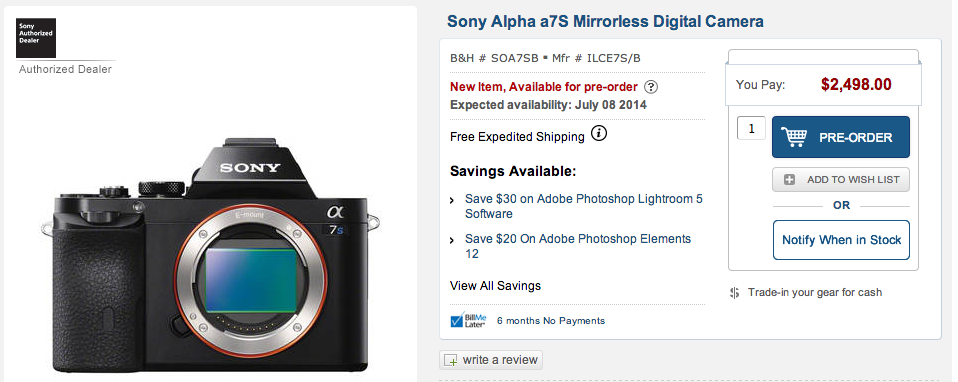







Hey Erik!
Very pleased you’ve gotten your hands on one of these, I’ve been looking to make the jump on a C100 but have been waiting to see what was around the corner (I know there’s always something new around the corner). As you’re an owner operator of the EOS Cinema range and you have a GH4 and now of course this little beast you’re in a unique (read than perhaps as onerous) position of being able to make a few comparisons.
Looking forward to hearing your trials and tribulations with it. Can I put in my request for a few things to look at?
– I think the big one everyone wants to know about is the rolling shutter and moire, how bad it is and whether it makes the run and gun shooter quiver with fear.
– As a ENG cameraman as well as a DOP Erik I’m also interested in how useful you think this camera will be in a documentary setting. I’m aware based on the early reviews that the lowest ISO is 3200. With no inbuilt NDs that’s going to make outside run and gun shooting a challenge. Although maybe a pocket of XUME adapters might be a solution?
Thank you in advance Erik for all the time and effort you’ve spent giving us the low down on what’s been happening in your corner of the day to day shooting world.
All the best
Adrian.
Re: Adrian’s point 2 (3200 ISO), I think Adrian is referring to the rumor that the A7s will not go below 3200 *in S LOG 2 mode*. Obviously it can go below 3200 in normal usage.
I just wanted to add clarity for the many readers who may have no idea what this question is referring to.
That said, I’m curious to hear the answer as well…
Thank you for sharing your thoughts on the camera. They’re very informative. I shoot a lot of doc style and I’m interested in using a recorder to take advantage of the 4:2:2 color space. Can you record 1920×1080 signal on a recorder from the 4k hdmi out on the a7s?
Yes. The HDMI also feeds HD resolution if you set it up in the menu.
A7s requires SDXC cards for XAVC S, SD for others.
Hey Erik! thanks for the great write up-
So, If you couldn’t afford a C100, would you choose a Sony a7S over any other camera in it’s price range (in what you’ve tested so far)??
I’m thinking in a few months we’ll have a few recorders that will be able to record HDMI 2.0 4K for less than $1000..
Hey Erik,
thank You for the review. I am really impressed by that camera and I have changed my decision and will buy it instead the c100. The lack of a internal ND does not bother me but the rolling shutter issues ? Is that really so bad? I am a documentary shooter doing a lot of handheld work,
no crazy action but normal pans or following my protagonists what is Your experience about that?
The A7s has rolling shutter but it’s not going to effect slow deliberate pans. Fast moving objects will still have.
Nice overview. Thanks. Looking forward to the follow-up.
where were Australian buyers getting a free coupon for a metabones adaptor??
was that from a specific shop??
thanks mate
I saw this on Twitter from a guy who found the coupon in his retail box.
Hi,
What’s your workflow like for editting the XAVCS shots? Are you converting to Prores, and are you using the latest versions of FCP or Premiere?
I am getting a lot of misinformation as to whether I need to get an XAVCS transcoder software to get it to play nice with Premiere/FCP.
Anyway, nice review thanks for the info!
Edits fine in Premiere Pro CC with no transcoding necessary. I just dig the clips out and save them to my folder and import into Premiere.
Works perfectly fine with no transcoding in FCPX. Not sure about FCP 7.
I own both the canon c100 and the sony a7s and I would say that the c100 is a far better all round camera.
In price, weight, iso, variety of lenses, 60p, 4k, photos, electronic viewfinder, …??? are you sure???
I’m not. It’s a big advance in a hybrid that I am sure of.
Wow nice review. Great job.
Thanks Aron. Still working on it. Please check back for new content.
That was a great review, thank you. If I may ask a question, from what I’ve read and seen, it seems to me that dynamic range is lower when the camera is used below its native 3200 ISO. I’ve seen it on still images compared to the a7r, have you noticed that when shooting video at low ISO values ?
I’m really liking Cine2 right now. It lets you dial down the ISO and still have a flat image. Less than the S-Log2 but a nice balance. DR looks pretty good too. Still reviewing but I have to say. This is a nice looking camera.
Thank you for your reply, I will keep checking for any updates .
Hi Erik!
Thanks very much for the mini review – very useful!
As far as I understand the crop mode/super 35 will not work with 4K. So, I am very curious how sharpness compares to GH4 downsampled to HD or Canon C100/300 in A7s crop mode. From the footage you uploaded the sharpness of A7s in crop mode looks worse to my eyes. I see that it is sharper in crop mode, as in normal mode, but the sharpness seem to be very bad even then. Please share your thoughts on this, because I would like to use my crop lenses on the A7s and I am not sure if it is good idea. Thank you very much.
From what I understand APS-C mode WILL be enabled for 4K output. How it will look is unknown to me. Some think it will be softer due to possible upscaling but we shall see when the Atomas Shogun is released.
Thanks for the quick reply. If you compare the A7s HD footage to Canon C100/300, GH4 downsampled to HD is it better/on par/worse? Thank you very much. Really looking forward to hear this, because based on this will decide if I buy 2x A7s or A7s+GH4. Thanks very much.
Of course you also have to consider in camera sharpness. The GH4, while have a great/detailed image, has a lot of sharpness added by default that can really bring out the detail but create issues while grading. In my experience with the A7 the default sharpness of 0 really is fairly neutral. To really get an accurate idea you’d have to create comparison videos that compared not only the two/three cameras but also the different sharpness levels. Playing around with some A7S footage it seems to take sharpening in post very well. i have no experience with the C100/C300.
Good point. Most cameras are inherently over sharp. I think Japanese engineers like that look. The C100 and C300 aren’t. They are very high in detail. Very different in my opinion. It’s pleasing to look at and requires no sharpening in post.
Thanks Erik. This sure is complicated stuff for us stills guys, especially ones from the film era, lots to learn for sure! Cheers ~Chris
I’ve learned a lot figuring out the camera. It has so many more picture settings than any hybrid I’ve played with and I’m not very familiar with Sony cameras. My hope was to not get to technical so it might be easier to understand. Maybe i didn’t do that very well. Sorry.
I’ve gotten really good fleshtones with s-log2 and the s-gamut color space. I overexposed two stops and added the s-log2 lut in filmconvert.
Erik, First rate! Thanks for sharing your knowledge.
You sir are very welcome!
Erik, what a great review on what seems to be an amazing camera. I have two C100s and got a Gh4 for when I don’t want to carry the bulk and keep it light… but man oh man it sure is video like footage to me. Detail is great but it looks like a video cam. Would you say the A7s is a better B cam to C100/C300 than the GH4? I know such a loaded question and most might say the A7s is “A Camera” Would the A7s be hard to mix with those? Keep the reviews coming 🙂
Loads of great info in your review.
I’ll try out your color profile advice. I don’t shoot in SLog2 due to lack of grading experience. I love the A7S but have not managed to get the skin tones right yet using the standard picture profiles. Skin tones on my Canon 6D look great, on the A7S I too frequently get a red/suntan-burn type tone – not flattering.
Thanks for sharing.
dear erik
we start to a a7s as b-cam, whereas we film in wide dr or wide pf (see below) normally on the c100.
do you know what settings on the a7s might match to this?
thanks a lot and greetings from switzerland, roman
Wide PF:
Gamma: Wide DR
Black-Master Ped: -1
Knee ON: Slope: -15 Point:109
COLOR MATRIX (This is the biggy) WIDE DR Gain:+30, Phase: +3, R-G: -20, R-B: +11, G-R:-23, G-B: -14, B-R: -10, B-G: +1
Erick,
Excellent review. Your PP breakdown was extremely helpful.
I have the Sigma 50mm 1.4 EF and it’s not getting along well with the Metabones. Are you having with this combo as well? What about with the Sigma 18-35? I’m very much considering selling the 50 and using the 18-35.
Thanks again!
AF is terrible with all EF lenses. The only issue I have is sometimes the adapter just stops working and I have to do a quick unmount from the body to get it to talk to the lens again. IS works very well but for stills AF is just unusable.
For Jake Farmer and A7S Sigma lens users… The Metabones frequently crashes with Sigma lenses. I shoot video. Typically my 4x Sigma lenses are now all unusable with the Metabones.
I have these lenses – none of which I can use with the A7S in video:
* Sigma 24-105mm F/4 DG OS HSM Lens for Canon
* Sigma 24-70mm f/2.8 IF EX DG HSM for Canon
* Sigma 105mm f/2.8 EX DG OS HSM Macro for Canon.
* Sigma 50mm f/1.4 EX DG HSM for Canon
The Sigma 24-105mm F/4 did work with the Metabones until I updated the Metabones firmware from the Metabones site. That update caused the lens to stop working with the A7S – I was very angry!
I have contacted Matebones a number of times. You cannot apparently downgrade the Metabones firmware so I am now stuck with 4x lenses that I cannot use!
They hope to have a firmware update that fixes the problem but the last update made the situation worse.
I posted an example video of the issue here (with supporting text):
That sucks! I can use my Sigma ART 50 and 18-35 with the sam issues that I have with the Canon’s. It’s a shame the firmware is so bad. For stills it would be nice to have AF work at least but it hunts like crazy making it impossible. I can manually focus faster. I’m curious if E-Mount Sigmas work better with AF.
Happy to report that the Sigma lenses/Metabones/A7S crashing issue is now fixed thanks to Metabones firmware update v0.40. All my Sigma lenses now work with the A7S and Metabones.
http://www.metabones.com/article/of/MARK_IV_Firmware_Win
Hey Erik !I’m a fan of your work. I was wondering if you have a setting for the A7s that matches well with the c100 wide dynamic range? I already used your set up for the 70d and c100 and its been working quite well for me.All i do is drop the shadows for the 70d footage and its looks identical but for the a7s and c100 its not looking too pretty. Any advice would help.