Matching the GH4 To The C100 & C300 C Log. Can It Be Done?
I have a shoot that I want to use both the Canon C100 and the Panasonic GH4 together but I dont want to match these two cameras in post. I think it’s best to get the GH4 to match the C100 in camera as close as possible and tweak them in post insead. I got a good start from the settings the Delivery Men used. I tuned the GH4 and pulled out my color chart. In order to make this a quick process I mounted my GH4 on top of the C100 with a very undersized ball head. DONT DO THIS! I’m not so smart sometimes. Below are the initial settings I got from Joe Simon
- Cinelike D
- Contrast to – 5
- Sharpness to -3
- Saturation to -2
- Hue 0
- Highlights and Shadows Set To -5 highlights and +2 shadows
- Luminance Levels 0-255
I brought the clips into Premiere Pro CC and compared them. First thing I noticed was the saturation was still to high on the GH4 and can you believe it was actually flatter than the C Log on the C100. I made a quick grade to try and match the C100 and I got really close. Color was pretty good but again saturation and contrast needed adjustment on the GH4.
After adjusting the settings one more time I’m really close! The only difference is the GH4 is still to flat. I don’t want to go overboard. Also notice the aqua chip. Fourth down from the right. It’s more accurate than the C100 is. With the C100 it almost looks like the same light blue chip. Below are the settings I used in the sample above.
- Cinelike D
- Contrast to – 2
- Sharpness to -3
- Saturation to -4
- Hue +2
- Highlights and Shadows Set To -5 highlights and +2 shadows
- Luminance Levels 0-255 – Wider Luminance gives more color. Not available in MP4 or AVCHD
Hue isn’t one I messed with before but it does seem to help by going +1 or +2. It shifts the red a tad more Violate/Magenta. Looks closer to the C100 to me.
What I’ve Learned
The Highlights and Shadow setting does some strange things to skin. It’s smoothing the detail and has a very unnatural look to it. However, when you don’t use the Highlights and Shadow adjustment it’s really hard to match Clog. So increasing the master pedestal is a better option when shooting people. I think contrast is also doing strange things to skin so I’m avoiding that setting too. With all the settings when altered noise is increased, so choose wisely young jedi….
Matching Clog wasn’t going to be easy but I think matching WideDR could be a better way to go and that’s the next profile I’ll try to match. Some color correction is going to be needed so don’t expect to have any two different cameras match perfectly.
WideDR and Cinelike D
The frame grab above is a two camera shoot with the C100 and GH4. I think they match pretty well. As you can see the C100 skin tone has a little more red in it. With a little color correction they cut very well together. Here are the settings I used.
Canon C100
- WideDR
- No other changes to the profile
Panasonic GH4
- Cinelike D
- Contrast to 0
- Sharpness to -2
- Noise Reduction -2
- Saturation to -3
- Hue +1
- Highlights and Shadows 0
- iDynamic LOW
- Luminance Levels 0-255 – Wider Luminance gives more color. Not available in MP4 or AVCHD
I feel pretty good with these settings and using WideDR worked really well. As I mentioned earlier the GH4 looks best when you dont mess with the Highlights and Shadow setting or push the contrast to low. It messes with the skin texture in a bad way and adds unnecessary noise. Two things that work well to bring up the shot is iDynamic set to low or standard. Boosting the Master Pedestal anywhere around +5 to +10 works well, but remeber that will also increase the noise so if you underexpose it could be very ugly. I will update this post as I continue testing and tweaking, so come back or follow me on Facebook and Twitter for updates.
Matching The C300
I just finished editing a morning news campaign. This was a true team effort. The interviews are all shot with the C300 in Clog. I didn’t shoot them. My partner had to due to the nature of the shoot. I decided to get some fresh shots of the anchors. Since I’m still not able to shoot with a heavier camera due to a shoulder surgery I decided to grab the GH4 and a monopod to get the shots. What a great setup! So easy to shoot with a monopod with such a small light camera. Below is the finished promos.
Two things worked great. A better profile and shooting in 4K. Above I was trying to match the C100 and GH4 in camera, This time I decided to not try so hard to get the GH4 to be so flat. Here is why. I wasn’t looking for a stylized look. Just clean punchy images with good skin tone. I always do some color correction in post. It’s just part of my workflow, so matching them shouldn’t be to difficult. I also had two more cameras in this spot. The traffic anchor was shot with Panasonic HPX370 and the time lapse at the end is the Canon 70D.
The frame grab above is ungraded with the following settings.
- CINELIKE V
- Noise Reduction -5
- Saturation -3
- Hue +1
- ISO 800
- Master Pedestal +15
- iDynamic “Standard”
- iResolution “Standard”
No contrast or Shadow Highlight adjustments on the GH4. In fact, like I mentioned earlier the Shadow Highlight adjustments do awful things to skin. Unless you like the smoothed out look. I don’t. I wont be using that setting anymore. Contrast also seems to have a strange smoothing effect on skin. Capturing people is what I do 90% of the time. I have to have good skin tone and representation. I can tweak the color but I can’t fix texture.
Boosting the Master Pedestal to +15 may seem extreme and I have backed it off to about +7 now. It does add noise but doesn’t mess with the skin. In fact all the settings add noise when you adjust them. However, you have to balance the need to add those adjustments. I wouldn’t have an issue boosting it to +15 when needed.
iDynamic is Voodoo. Good thing no chickens have to harmed to use it. It’s like a light switch when you set it to “Standard” Works very well in CINELIKE V since that gamma is more punchy. Again no ill effect on skin. Are you getting how important that is to me yet?
 As the manual states if the contrast and brightness in a scene are high then iDynamic helps compensate for it. Making the image more even. It definitely brightens it up nicely. I think this is one of the best settings on the GH4. It gives you about a half stop or more. I set it as a preset on function 4 for easy access.
As the manual states if the contrast and brightness in a scene are high then iDynamic helps compensate for it. Making the image more even. It definitely brightens it up nicely. I think this is one of the best settings on the GH4. It gives you about a half stop or more. I set it as a preset on function 4 for easy access.
iReslolution is another hard to understand function. It does seem to sharpen but not in a bad way. It’s hard to describe but at standard I don’t see anything bad happening.
Last but not least. Shooting in 4K is a must if you have the GH4. The file sizes are so small for the added benefits of extra resolution and minimal if any moire. Rolling shutter does happen and in one pan over I had some. I just dropped the Rolling Shutter effect from Premiere Pro CC and it fixed it. So VERY cool! I did a lot of reframing to get the shot I wanted. Remember I was shooting during a live news cast. None of this is staged. I had to move around very carefully to stay out of the way. I used two lenses. The Lumix 12-35 and Lumix 35-100. I preferred the 12-35 because I knew I had twice the resolution to work with so tight shots really want necessary. Being able to reframe is just a joy!
All the color correction was done with Red Giant Colorist II. I love the “Show Skin Tone Overly”. Turn it on and you get a flesh tone grid that covers the face and skin when it’s in the right zone. Very helpful. I basically dialed in the skin and tweaked each shot as I edited. The C log can go in so many directions, but I wanted a natural look, and I think I was able to get all the cameras to work pretty well together.
Matching two cameras from two different manufacturer isn’t always going to be smooth sailing. Some post work should be done to get the best match. It’s more important to get close and make the images match so it’s not jarring when the viewer sees it. After all it’s really about the viewer and not letting the camera and editing get in the way of telling your story or sending your message.
Follow me on Twitter @eriknaso and check out my page on Facebook.
Thanks for coming by! Please help support my site by using the links on this page or bookmark these from my favorite retailers, B&H, Adorama, Zacuto, Amazon.com & Think Tank Photo. Using the links cost you nothing extra, but it helps offset the cost of running my blog. Thanks again for coming by eriknaso.com!
Filed in: C100 • C300 • Canon • DSLR • Featured Post • GH4 • Micro Four Thirds • Mirrorless • Panasonic • Post Production • Premiere Pro • Video Editing





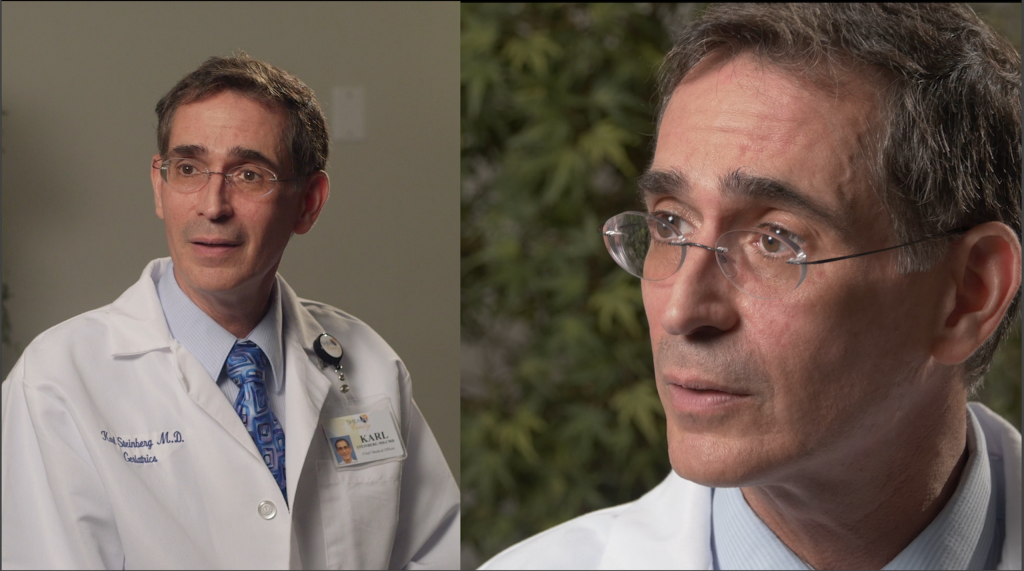









This is the article that I was waiting for! I’d love to hear more updates! Thank you!
Hi Eric…I am not a real camera expert, I am actually a musician/arranger/programmer/3d builder with a keen interest in cameras and a bit of a head for maths due to the fact that I have to do a fair bit of programing.
Anyway I have the GH4 on order and have a GH2 with several M4/3rds lenses.
Actually I read one of your posts somewhere about how you are getting too much noise on the GH4 above 800 ISO, and at 1600 ISO its no match for the Canon C100 (Super 35mm I believe).
As far as I understand it you have to do some conversions to get an equivalent setting on the GH4.
And as the 4K setting is more of a crop than standard M4/3 …the maths is roughly this.
1600 ISO on your C100 should be roughly equal to 400 ISO on the GH4
And if the aperture was say 5.6 on the Canon…it would need to be roughly 2.8 on the GH4 to let in more light, because of the smaller sensor, the actual sensor is probably not noisier at all, its that you have to let in more light.
There is an excellent video by Tony Northrup on youtube about this ..if you havent seen it already.
I am sure its not absolutely perfect in the maths, but overall its more accurate than most of the stuff that people say when talking about ISO…and there is considerable confusion and argument over ISO in relation to sensor size in the DSLR world.
ISO itself is a flawed and dated medium that even “pros” seem to have some confusion over.
Here is the link
https://www.youtube.com/watch?v=DtDotqLx6nA
Of course some people will debate about this ad nauseum, but generally I am sure you will get the gist.
Cheers
Harvey
Would be great to know if you went any further with this and what your findings are?
Thanks.
So close but had to switch gears. I wish I could just do this fulltime 😀
Erik – Thanks for your reviews; always good info to learn from!
I have a two camera interview shoot coming up, and I need to match my GH4 to a Canon 5D. I am wondering if you have tried to match the GH4 to a 5D’s standard setting, not any of the flat, cine color settings. Thanks in advance, if you have any thoughts on this.
Any updates on this? We’ve found that we can get really close with these settings. The c300 sensor is so good.
I got so close I felt from here it would be pretty easy with the settings I created. But I’ll try some more. I’ve been reviewing the A7s for the last few weeks and time is so hard to spread out. I appreciate you visiting the blog.
hi there,
Eric thanks for making this test can you also give us your tweaking results about bringing gain or not ?
Gain? Not sure what you mean. If your talking about ISO dont go over 1600. It gets pretty noisy.
Hi Erik
Its a bit off subject but have you seen this video…nice pop in the colors and the dynamic range is great!
Also its done in PS RAW, he did a tutorial here
You probably have seen it and know about this, but in case you havent..I thought you may find it interesting.
I have tried this…its great …but the current Adobe RAW is incredibly slow (at least on my computer)
Cheers
Thats crazy! And a very time consuming process. I can get most of that work done with Colorista II and a few other plugins added.
Erik, nice report, thanks for sharing! I’d be careful with that to mounting point on the C100 handle. I had the ninja blade on there and it cracked the thread after 4 weeks. Apparently it’s a common weak area and costly repair (you have to buy a new handle). I’m now using a top plate from Genus with an arm instead.
Thanks Erik, I’ve just acquired the GH4 to run along side my C100 so having your settings as a starting point is handy.
I used the gh4 on a shoot for the first time a couple of weeks ago. I noticed that the yellow and oranges were really pronounced. Looking at your color charts that’s easy to see. This is my biggest complaint about the camera. I am going to have to develop a secondary that subtracts this. In skin tones I see many shots where there are blotchy yellow saturation areas in which is not good. I hope it’s controllable.
I like +1 or +2 Hue. Helps the skin tone. YMMV
Thanks Eric!
Hi Erik – I have been enjoying your blog posts. I notice that you have the Lumix 35-100mm lens. I presume this it the original f2.8 one, and not the new compact one. If so, have you found the O.I.S. to have nasty “micro jitters” when shooting hand held? I have tried two of these lenses and returned both of them. They work fine on a tripod, but the micro jitters just ruin my handheld shots. The 35-100 would be a perfect compliment to my 12-35 (which has excellent stabilization), so I’m curious to know your thoughts on this.
Enjoy the holidays and have a great 2015,
Dave
Hello.
I tried doing the color match test of EOS C100 and GH4 on last May.
I leave wrote how to set up the STAP Log.
Photo Style: Standard
Contrast -5
Sharpness -5
Noise reduction -5
Saturation -5
Hue -3
Highlights shadow:
HIGHLIGHT 0
SHADOW +2
Master pedestal +15
Brightness range 16-255
Can you understand Japanese?
I leave writing a link of Japanese forum.
http://www.raitank.jp/forum?mingleforumaction=viewtopic&t=36.1#postid-5366
Hi!
Thanks for this article I am in the process of purchasing the C100 mk2 and the GH4 also as I feel they could compliment another in a two camera setup..
I think maybe with the new processor in the C100 mk2 may provide a slightly different result which needs to be tweaked also.. Would be great if you could get your hands on the mk2 and see the difference between that with the gh4 in comparison to the original C100.
Thank you for this article!
hey I’m really really late to this party but it came up because I was googling matching gh3 and gh4 before diving into a hasty gh4 black friday deal. I’ve always wanted it badly since I’ve shot with 2 gh2’s then 2 gh4’s for years now for “event” stuff, but harder to do now when theres an occasional Canon ‘C’ camera available or even a 5D. This is slightly unrelated but still a REALLY helpful article to read. Thank you a million! … also really nice that other commenters aren’t full of rabid diatribes about what camera is “better”; thanks for the rare bit of maturity online, commenters.