CalDigit T4 Thunderbolt RAID Packs A Punch In A Small Package
 I like many of you need fast dependable storage for active editing projects. For several years I’ve used an eSATA RAID 0 with port multiplying technology with my older Mac Pro Pre-Thunderbolt computer, however RAID 0 is scary because you have “zero” safety. One hiccup and it’s all gone. Since getting a Macbook Pro Retina I now have access to Thunderbolt 2 and wow does it scream! It’s time to rethink my storage. I wasn’t sure if the MacBook Pro Retina could actually keep up especially when editing UHD footage and it does a pretty good job of doing so but could the experience be better? Can I afford it? Hmmm?
I like many of you need fast dependable storage for active editing projects. For several years I’ve used an eSATA RAID 0 with port multiplying technology with my older Mac Pro Pre-Thunderbolt computer, however RAID 0 is scary because you have “zero” safety. One hiccup and it’s all gone. Since getting a Macbook Pro Retina I now have access to Thunderbolt 2 and wow does it scream! It’s time to rethink my storage. I wasn’t sure if the MacBook Pro Retina could actually keep up especially when editing UHD footage and it does a pretty good job of doing so but could the experience be better? Can I afford it? Hmmm?
In comes the new CalDigit T4. It gives you the option for RAID 5 and that’s my preferred way to use RAID. With drives getting so big and only using four of them you can get a lot of space now. How about 20 TB worth! Oh Yeah! And the T4 with that much space retails for $1999. That’s a very good price for a Thunderbolt 2 RAID. In some configurations it’s $1K less than other comparable storage. Check out the speed test below with a RAID 5 configuration.
Not bad at all. I like it when the meter is stuck in the red. 😀
With write speeds at 544 MB/s and read at 544.5 MB/s you get screaming fast IO performance in a RAID 5 plus the safety too. If you don’t want to go with RAID 5 (I highly recommend you do) here are a few other options.
The T4 allows users the flexibility of combining the unit into a RAID (0 or 1) with a JBOD. As well as this, users can RAID two drive bays into a RAID (0 or 1), and RAID the other two drive bays in the same way. This gives users two RAIDs in one. This versatility opens up many possibilities for the user to tailor their storage to their needs, instead of the other way around.
Lots of options. I like that.
A big benefit of Thunderbolt 2 is how well it will work with 4K video all through a single cable and offers the ability to connect multiple 4K devices such as monitors, I/O devices, and high performance RAID solutions. With a maximum bandwidth pipeline of 1375MB/s, Thunderbolt™ 2 makes it possible to work with massive 4K files much easier.
With good storage you also need great software.
The CalDigit Drive Utility completely runs and configures the CalDigit T4. This powerful software provides vital drive information, RAID management, event notifications, email notifications, event logs, and disk benchmark tests. The CalDigit Drive Utility can also be used to monitor multiple T4 units and CalDigit’s other Thunderbolt™ RAID storage solutions.
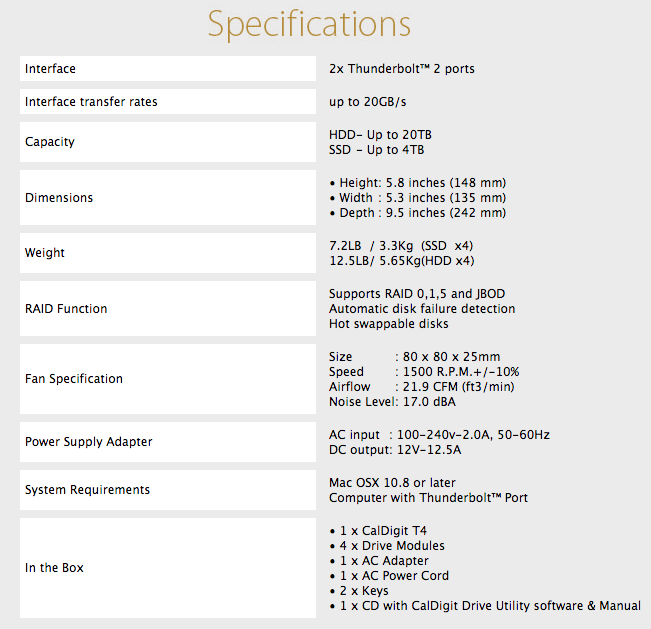 I’ve been shooting a lot of 4K UHD with both the Sony A7s and Panasonic GH4. Now that I’m also using the Convergent Design Odyssey 7Q+ I need space. Lots of it and it has to be fast. This T4 is working very well. Looks great on my desk and keeps me safe with RAID 5. Match made in heaven. I know storage isn’t sexy but it’s definitely an essential part of editing video and creating graphics and well maybe it is a little sexy with that aluminum enclosure and sleek lines. If your storage cant keep up you will run into problems. The new CalDigit T4 RAID is going to be my next storage solution and you can bet it’s going to be the 20 TB model. I need it!
I’ve been shooting a lot of 4K UHD with both the Sony A7s and Panasonic GH4. Now that I’m also using the Convergent Design Odyssey 7Q+ I need space. Lots of it and it has to be fast. This T4 is working very well. Looks great on my desk and keeps me safe with RAID 5. Match made in heaven. I know storage isn’t sexy but it’s definitely an essential part of editing video and creating graphics and well maybe it is a little sexy with that aluminum enclosure and sleek lines. If your storage cant keep up you will run into problems. The new CalDigit T4 RAID is going to be my next storage solution and you can bet it’s going to be the 20 TB model. I need it!
Finally. CalDigit’s support is great. I had an issue with a older two drive RAID 0 and they fixed me up over the phone. Saved the day.
For more info visit CalDigit.com
Follow me on Twitter @eriknaso and check out my page on Facebook.
Thanks for coming by! Please help support my site by using the links on this page or bookmark these from my favorite retailers, B&H, Adorama, Zacuto, Amazon.com & Think Tank Photo. Using the links cost you nothing extra, but it helps offset the cost of running my blog. Thanks again for coming by eriknaso.com!
Filed in: CalDigit • Equipment Reviews • Featured Post • Post Production • Premiere Pro • Production • Video Editing



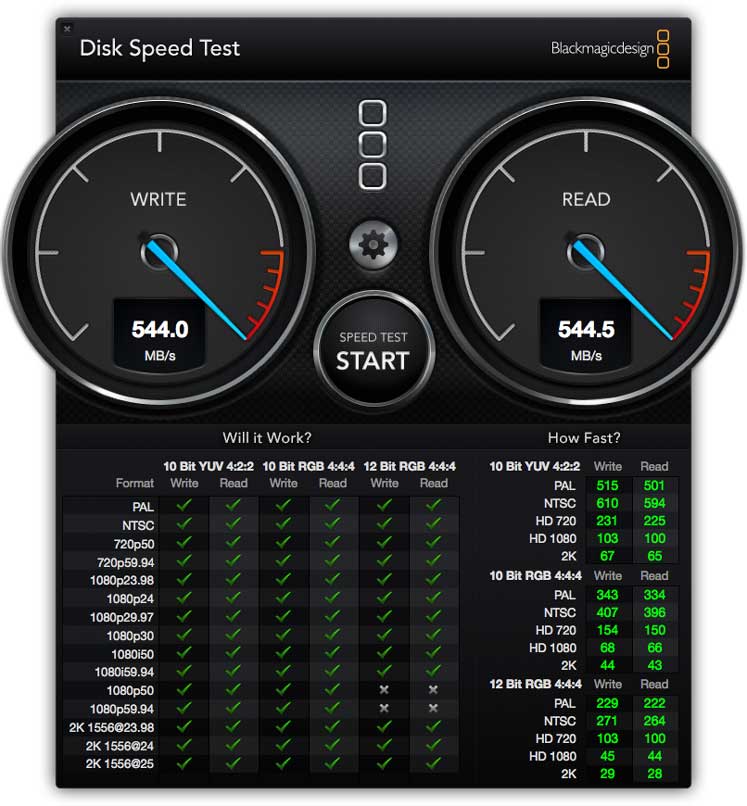
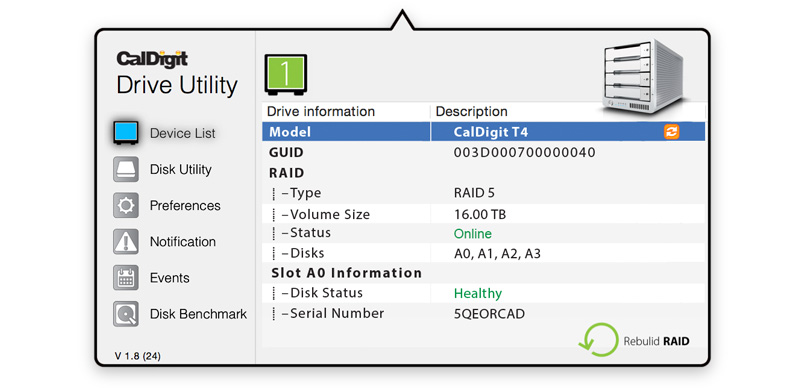







Here’s my take on RAID 0 and other RAID configurations. Even though a RAID 0 is “unprotected” and a single drive failure will cause you to lose the entire thing, a RAID 5, while “protected” can still get corrupted and you can lose everything.
My solution? I never purchase just one drive – I always purchase drives in pairs. When I went Thunderbolt, I purchased two empty Pegasus R4 enclosures and put in my own drives. I striped both as RAID 0. One enclosure is my “Primary” and the other enclosure is my “Backup”. I use a backup software (Synchronize Pro X) that runs automatic backups on all my drives every night.
Why do I do this and what are the advantages of this? RAID 0 provides more speed and more capacity than RAID 5. If I do have a drive failure, I have always been able to run a backup before the drive completely fails. Once I get it backed up, I then switch over to working on my backup enclosure and still make my deadline. Once I am done editing (or at night) I replace the bad drive in the Primary RAID and then copy everything back over from the Backup. If you have a drive failure in a RAID 5, you have to immediately replace the bad drive and then sit for a few hours while the RAID rebuilds. Also, if the RAID 5 becomes corrupted (it does happen) you will lose everything. Without a backup your are out of luck.
If a client accumulates media that totals over 500GB, I tell them that they need to purchase their own drives (usually two USB3 drives) if they want me to keep their media. That being said, USB3 is amazingly fast and it blows my mind that most of my editing can be done with a $60 USB3 drive.
The backup drive doesn’t even need to be the same model as my primary, it just needs to have the same capacity.