Adobe 2015 Release of Creative Cloud Is Now Ready But Are You?
Here is the update that we all heard about at NAB and it’s now ready for all of us. I have a love hate relationship with Premiere Pro CC. I edited a long format show and boy was it a PITA to color grade and my editor also was pulling his hair out doing the edit. Lots of crashes and very sluggish playback. I sure hope some of the bugs that us Mac users are experiencing have been fixed along side all the new features added. Not to be Debbie Downer here but I do feel the features keep coming but the issues with stability are getting worse. Nuff said. Here is what it’s in the new Creative Cloud 2015 update from Adobe. I like to color grade and I’m very interested in the Lumetri Color panel that’s now built in to Premiere Pro. Morph cut is just crazy and I see a lot of my corporate friends getting excited to use this tool. Below is the full enchilada!
WAIT!
Before you update you need to read this.
keeping previous versions installed when installing CC 2015 applications
By default, when you install a CC 2015 version of an application using the Creative Cloud desktop utility, previous versions of that application will be uninstalled, leaving only the most recent version. For example, by default, installing After Effects CC 2015 (13.5) using the Creative Cloud desktop utility will uninstall After Effects CC 2014 (13.2), After Effects CC (12.2), and After Effects CS6 (11.0).
If you want to retain these previous versions, then you need to deselect the Remove Old Versions option in the Advanced Options section of the updater interface. See this page for details and a screenshot of the relevant interface item. Please read this entire entry on Adobe.com
Below are some key frame grabs to ensure you don’t uninstall previous versions.
- Click on UPDATE ALL. but WAIT.
Now DONT click the UPDATE button yet.
Make sure you UNCHECK Remove Old Versions.
It’s up to you if you want to import previous settings or not.
More Adobe magic and huge performance improvements in fifteen desktop apps:
- In Adobe Photoshop CC, Artboards lets you make multiple layouts of different sizes in a single document, and the new Device Preview shows how designs and interactivity will look and adapt on mobile. The Healing Brush, Spot Healing Brush, and Patch tools have been turbocharged with Mercury Graphics Engine enhancements, so you get results up to 120 times faster than you would if you were using CS6. And be sure to check out the new Photoshop Design Space (Preview Technology), a streamlined experience optimized for designing websites and mobile apps.
- Adobe Illustrator CC is the fastest version yet—ten times faster and ten times more precise than CS6. Thanks to a new Mercury Performance System boost, you can pan, zoom and scroll faster and more smoothly, and zoom into your artwork to create and edit with incredible precision. And should your system crash before you’ve had a chance to save, just relaunch the app and your work will be restored.
- Adobe InDesign CC gets its own Mercury performance surge with twice as fast zooming, scrolling, and paging through complex documents. InDesign CC now also lets you publish and distribute documents with a single click.
- Adobe Photoshop Lightroom CC includes Dehaze, a stunning new feature (also available in Photoshop CC) that lets you eliminate fog and haze from images—even underwater shots. Or you can add haze for artistic effect.
- Adobe Premiere Pro CC continues to lead the video industry and this is our best release yet. The intuitive and powerful Lumetri Color panel helps you make instant color corrections, and Morph Cut magically smooths and polishes jump cuts and dialogue pauses to deliver a polished interview. With brand new Creative Cloud Libraries integration, Premiere Pro CC takes full advantage of CreativeSync technology so assets like color “Looks” and graphics flow seamlessly between Adobe mobile apps and Premiere Pro CC, After Effects CC, Photoshop CC and more.
- Adobe After Effects CC dramatically improves your productivity with new support for Creative Cloud Libraries so all of your assets are at your fingertips. Uninterrupted Preview allows you to adjust a composition’s properties and even resize panels without interrupting playback. Make sure you also check out the groundbreaking new Character Animator, which tracks your movements via webcam and transposes them onto a 2D character.
- Adobe Dreamweaver CC reduces the effort to create mobile websites with support for responsive design to create production‐ready websites that dynamically adapt to various screen sizes, and includes the ability to preview and test websites on multiple devices in real time.
- Adobe Muse CC has instant access to the fonts in Typekit, making it easier to get your web designs done faster. Adobe Muse can also integrate blogs, shopping carts, and more using new widgets downloaded from the Library panel.
- Meet Adobe Stock
We know that Creative Cloud members are avid users and creators of stock imagery so we’re thrilled to introduce the Adobe Stock marketplace.What makes Adobe Stock so unique?- First, Adobe Stock includes 40 million beautiful, high-impact photos, illustrations and graphics covering virtually every subject, so you can jump-start any print, web or mobile app project.
- Next, there’s the deep integration of Adobe Stock with Creative Cloud and the CC desktop apps that you rely on. You can launch Adobe Stock directly within CC desktop apps, add watermarked images to Creative Cloud Libraries and then access and work with images across multiple desktop tools such as Photoshop CC, Illustrator CC, InDesign CC, After Effects CC and Premiere Pro CC. We’ve made it incredibly simple to work with watermarked images in comps.
- Finally, when you’re ready to license an image for finished work, you can do it directly within the desktop application you’re working in. Any edits you made to the watermarked image are magically applied to the purchased full‐resolution image (thank you CreativeSync) saving you loads of time going between your comp and finished design.
Adobe Stock is available starting today in 36 countries and 13 languages and stock.adobe.com is a beautiful and easy- to-use standalone web site where you can purchase, download or sell stock images. While anyone can purchase Adobe Stock, an exclusive discount for Creative Cloud members lets you save up to 40% on the “10 images per month” plan. If you’re simply looking for one perfect image, pricing begins at $9.99 and we also have plans for power stock users.
For more details, read “Adobe Stock: Shaking Up The Stock Content Market.”
Follow me on Twitter @eriknaso and check out my page on Facebook.
Thanks for coming by! Please help support my site by using the links on this page or bookmark these from my favorite retailers, B&H, Adorama, Zacuto, Amazon.com & Think Tank Photo. Using the links cost you nothing extra, but it helps offset the cost of running my blog. Thanks again for coming by eriknaso.com!
Filed in: Adobe • Featured Post • Post Production • Premiere Pro • Production




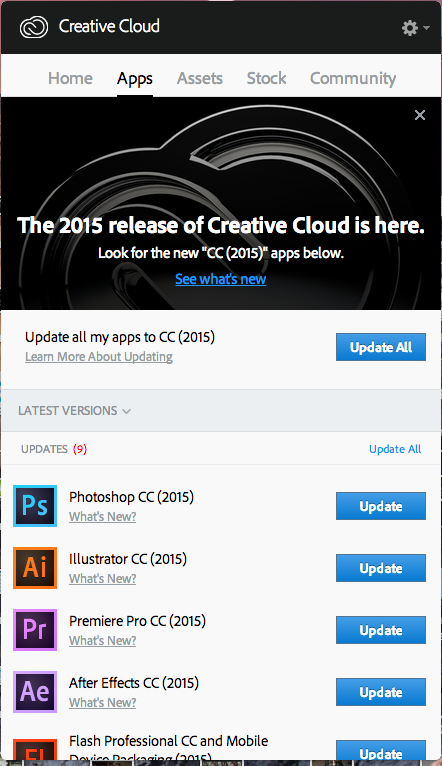
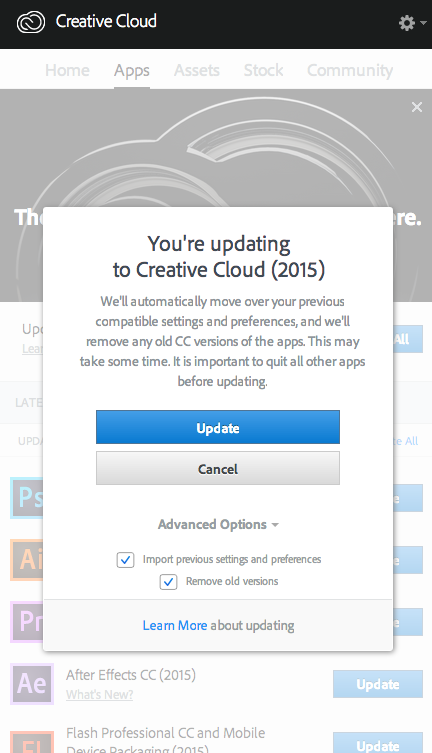







Have you given up on FCPX?
I just cant get myself to get started. So dang busy and not finding the time. Even if I decided to switch at work they use Premiere Pro so it really would only be for personal projects. Not saying I wont but so hard to find the time to just learn it.
If you have enough time to check out the occasional meeting or lurk on Facebook, we’d love to have you check out the San Diego FCP users group, Erik. Between Mike Towe and the rest of the group, we’d get you up and running. 🙂
https://www.facebook.com/groups/351793738331985/