Giving DaVinci Resolve 12 A Test Drive
Learning new software is painstaking at times. Lots of things to remember plus it takes me a while to get muscle memory going. Especially when it comes to shortcuts. Oh those great little helpers makes editing so much faster but it seems all software has their own and you need to memorize the ones you will use the most. Resolve does let you use Premiere Pro shortcuts if that helps.
I decided to go all in and start learning DaVinci Resolve 12. Why? Well I’ve had my share of stability issues with Premiere Pro CC 2015 and earlier version on a Mac Pro. It just seems very unstable and the “Serious Issues” crashes get really old. I understand the PC version is much more stable.
Both Premiere Pro and DaVinci Resolve are going into the same direction, but from the opposite side. Premiere Pro is a NLE that is growing into a grading tool and DaVinci Resolve is a color grading tool growing into a NLE. Since I do both in my work having to not export an XML and grade outside your NLE is a big plus. That’s why Colorista has been my favorite grading tool for years and now Lumetri Color with CC 2015 also is growing on me. I have to admit I’m enjoying Lumetri Color a lot. I tried SpeedGrade and it just didn’t work for me. Very buggy. I wasted a lot of hours doing training too. Very disappointed.
Now that DaVinci Resolve 12 has become a very good NLE with pretty much the features I need to edit and some like the transition Smooth Cut that fixes a jump cut in an interview I figured it is time to jump in. It also doesn’t hurt that it’s FREE! Well it’s free for the light version and I don’t think I’ll need the studio version anytime soon but I will have have it when I take delivery of the URSA Mini 4.6K. Thats for another post 😀
I don’t have any experience at all with using Resolve for color grading. Node based grading should be fun to learn! I do feel I’ve missed out on using Resolve since it’s pretty much the industry standard and has a very powerful tracker. Oh how I cant wait to use it!
I have a Lynda.com training account so that has been my primary source for tutorials. If you know some great resources please share! Unfortunately DaVinci Resolve 12 is still in beta and I don’t see a full training course coming until it’s an official release but no sense learning ver 11. All in! I think Ripple Training and Alexis Van Hurkman have a nice course that’s worth looking at. Also Alexis’s book on color grading. Color Correction Handbook: Professional Techniques for Video and Cinema is fantastic!
At this point I just completed the editing video section of training and started to edit my review on the Aputure Light Storm LED panels. (Yes it’s taking a long time to get out. Sorry) So far I’m really enjoying the experience and stability with the beta version. I think this is a good project to start with and if all hell breaks loose I can XML it out to Premiere Pro CC 2015.
I did come into an issue with 32bit audio that was captured with the Odyssey 7Q+ It seems a bug is present in the beta so I get no sound from the ProRes clips recoded with 32 bit audio. I had to transcode them to 24 bit then it played out fine. I used Prelude to do the Transcoding. I hope this gets fixed soon since I like many use the 7Q+.
Some good news! Sony’s A7rII .mp4 files with audio do playback just fine. I understand people where having issues with this and the A7s in ver 11. Looks like 12 gives us full .mp4 support now so no rewrapping to .mov. Cool!
Some key things I’m looking forward to is color grading with Resolve 12. I love to grade but with very flat images you need good lut support and I feel DaVinci Resolve 12 has it. This should be fun. If you want to learn more about the new DaVinci Resolve 12 and download the beta click HERE.
Playing with Smooth Cut transition tonight. Can you see the two I added? Pretty impressive right?
Next up is to learn the grading tools. This is a big one. Wish me luck! If you have any cool resources or tips to share please add them in the comments and let all learn DaVinci Resolve 12 together.
Follow me on Twitter @eriknaso and check out my page on Facebook.
Thanks for coming by! Please help support my site by using the links on this page or bookmark these from my favorite retailers, B&H, Adorama, Zacuto, Amazon.com & Think Tank Photo. Using the links cost you nothing extra, but it helps offset the cost of running my blog. Thanks again for coming by eriknaso.com!
Filed in: Blackmagic Design • DaVinci Resolve • Featured Post • Post Production • Premiere Pro




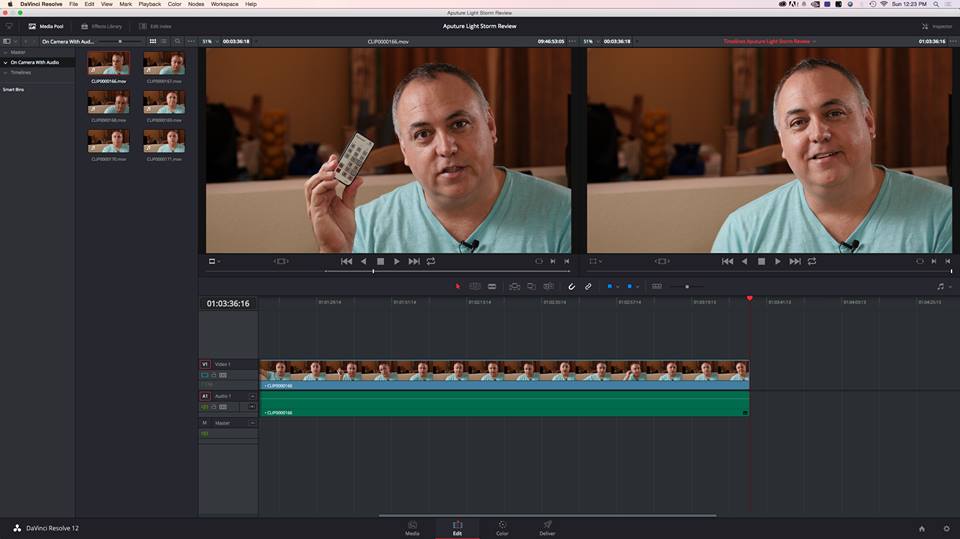
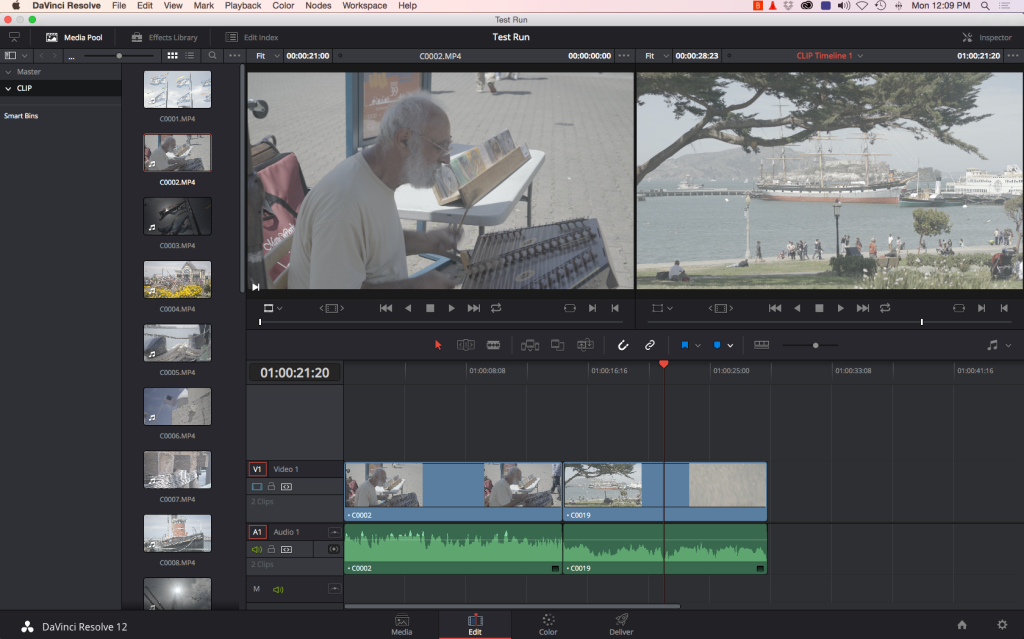








32 bit audio? Really? I’ve only heard of that bit rate for processing..not as acquisition.
Yeah I didn’t realize it until I looked at the clips info in Quicktime.
It’s worth mentioning that Dion Scoppettuolo has a Davinci Resolve 12 editing book coming out in October of this year, and it is the first Resolve 12 editing book that I have been able to find. Also, if you don’t have it, the 1000 + page Resolve 12 handbook is available to download for free!
Thanks Steve!