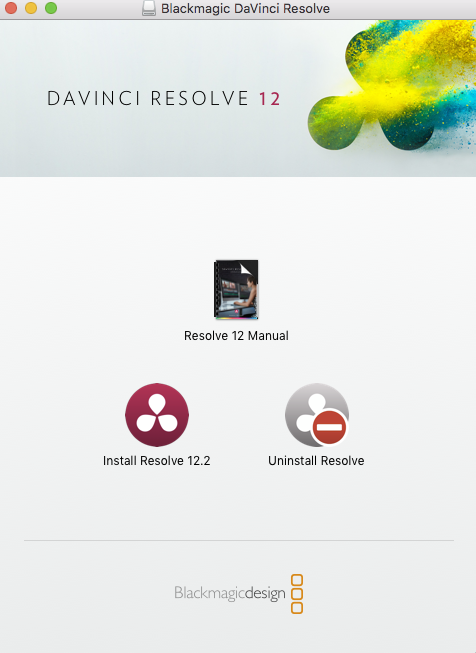DaVinci Resolve 12.2 Released Plus $499 Studio Version Available From The Apple App Store
DaVinci Resolve 12.2 is out today and comes with a few updates. The full list is below. A standout is H.265 support but it’s listed as Studio only on OS X. Not sure if that is a typo or it is just available with the paid version. If it isn’t we might be seeing more separation now with the free vs. paid options.
I’m running El Capitan and having sluggish playback with 12.1 and UHD footage. Audio is stuttering and the sequence is just skipping. Really annoying. In fact I had to switch my edit back to Premiere Pro 2015.1 because of it. I was Hoping 12.2 would fix this but it didn’t seem to. I need to go the the forums and see whats up. I’m sure it’s an El Capitan issue since I didn’t have this before upgrading. I really want to get back to editing in Resolve 12. My FS7 XAVC-I footage wants to be graded in DaVinci Resolve 😀
Download DaVinci Resolve 12.2 here.

In other news released today. DaVinci Resolve 12 is now available for download and purchase in the Apple App Store for $499. Thats $446 less than buying it retail. At this time Windows users don’t have this option but I’m sure they will find a way. This also means no dongle is required on the Mac for the full Studio Version.
About DaVinci Resolve 12 Software
The free DaVinci Resolve 12 includes all of the same high quality processing as DaVinci Resolve 12 Studio and can handle unlimited resolution media files. However it does limit project mastering and output to Ultra HD resolutions or lower. DaVinci Resolve 12 only supports a single processing GPU on Windows and 2 GPUs on the latest Mac Pro.
If you need features such as support for multiple GPUs, 4K output, motion blur effects, temporal and spatial noise reduction, 3D stereoscopic tools, remote rendering, an external database server and collaboration tools that let multiple users work on the same project at the same time, please upgrade to DaVinci Resolve 12 Studio.
We hope you do decide to upgrade as your facility grows and you do more advanced work!
What’s new in DaVinci Resolve 12.2
- Decode support for HEVC/H.265 QuickTime video in DaVinci Resolve Studio on OS X
- Support for HDR Hybrid Log Gamma using Resolve Color Management
- Inclusion of Hybrid Log Gamma conversion LUTs
- Updated ST 2084 HDR color science
- ACES IDTs for Canon C300 MkII clips
- Import support for NewBlue Titler Pro titles using Media Composer AAF sequences • Reveal in Media Storage now supports mattes
- ProRes 4444 with alpha channel now defaults to straight mode
- Power Window opacity and invert settings are now retained when converting to Power Curve Windows
- Improved QuickTime render performance on Linux
- General performance and stability improvements
Minimum system requirements for Mac
- Mac OS X 10.10.3 Yosemite
- 16 GB of system memory is recommended and 8 GB is the minimum supported
- Blackmagic Design Desktop Video version 10.4.1 or later
- CUDA Driver version 7.0.36
- NVIDIA Driver version – As required by your GPU
- RED Rocket-X Driver 2.1.31.0 and Firmware 1.4.1.16 or later
- RED Rocket Driver 2.1.23.0 and Firmware 1.1.18.0 or later
Minimum system requirements for Windows
- Windows 8.1 Pro 64 bit with SP1
- 16 GB of system memory is recommended and 8 GB is the minimum supported
- Blackmagic Design Desktop Video version 10.4.1 or later
- NVIDIA/AMD/Intel GPU Driver version – As required by your GPU
- RED Rocket-X Driver 2.1.31.0 and Firmware 1.4.1.16 or later
- RED Rocket Driver 2.1.23.0 and Firmware 1.1.18.0 or later
Installing DaVinci Resolve Software
Double-click the Resolve Installer icon, follow the onscreen instructions and then restart the computer after installation.
Removing DaVinci Resolve Software from Mac
To remove DaVinci Resolve from your system, double-click the Uninstall Resolve icon from the DaVinci Resolve folder in Applications.
Removing DaVinci Resolve Software from Windows
To remove DaVinci Resolve from your system, go to the Programs and Features control panel, select DaVinci Resolve, click on Uninstall and follow the onscreen prompts.
Additional Information
Please refer to the latest DaVinci Resolve Configuration Guide for your platform detailing support, including certified driver versions for third party hardware. It is available from www.blackmagicdesign.com/support.
You will also need to download and install the latest Blackmagic Design Desktop Video software for monitoring with your Blackmagic Design video hardware. Desktop Video is available from www.blackmagicdesign.com/support.
© 2001-2015 Blackmagic Design Pty. Ltd. All rights reserved. Blackmagic Design, Blackmagic, DeckLink, Multibridge, Intensity, H.264 Pro Recorder and “Leading the creative video revolution” are trademarks of Blackmagic Design Pty. Ltd., registered in the U.S.A and other countries. Adobe Premiere Pro, Adobe After Effects and Adobe Photoshop are registered trademarks of Adobe Systems. Avid Media Composer and Avid Pro Tools are registered trademarks of Avid. Apple Final Cut Pro, Apple Motion and Apple Soundtrack Pro are registered trademarks of Apple Computer.
Some applications use the QT UI framework (http://qt.digia.com, http://qt-project.org) under the terms of the LGPL version 2.1. The QT dynamic libraries, built from unmodified source are included in the application bundle. A copy of the LGPL is included in the Blackmagic application support directory. The support note at http://www.blackmagicdesign/supportprovides further details including how to obtain the QT source.
Please signup for my newsletter! Follow me on Twitter @eriknaso and check out my page on Facebook.
Thanks for coming by! Please help support my site by using the links on this page or bookmark these from my favorite retailers, B&H, Adorama, Zacuto, Amazon.com & Think Tank Photo. Using the links cost you nothing extra, but it helps offset the cost of running my blog. Thanks again for coming by eriknaso.com!
Filed in: Blackmagic Design • DaVinci Resolve • Featured Post