Quick Tip: Use Waveform, Zebra or False Color to nail skin tone
I had a shoot yesterday and sometimes I take for granted my workflow. I love using a waveform when shooting. Even the tiny one on the C300 MKII is so useful.
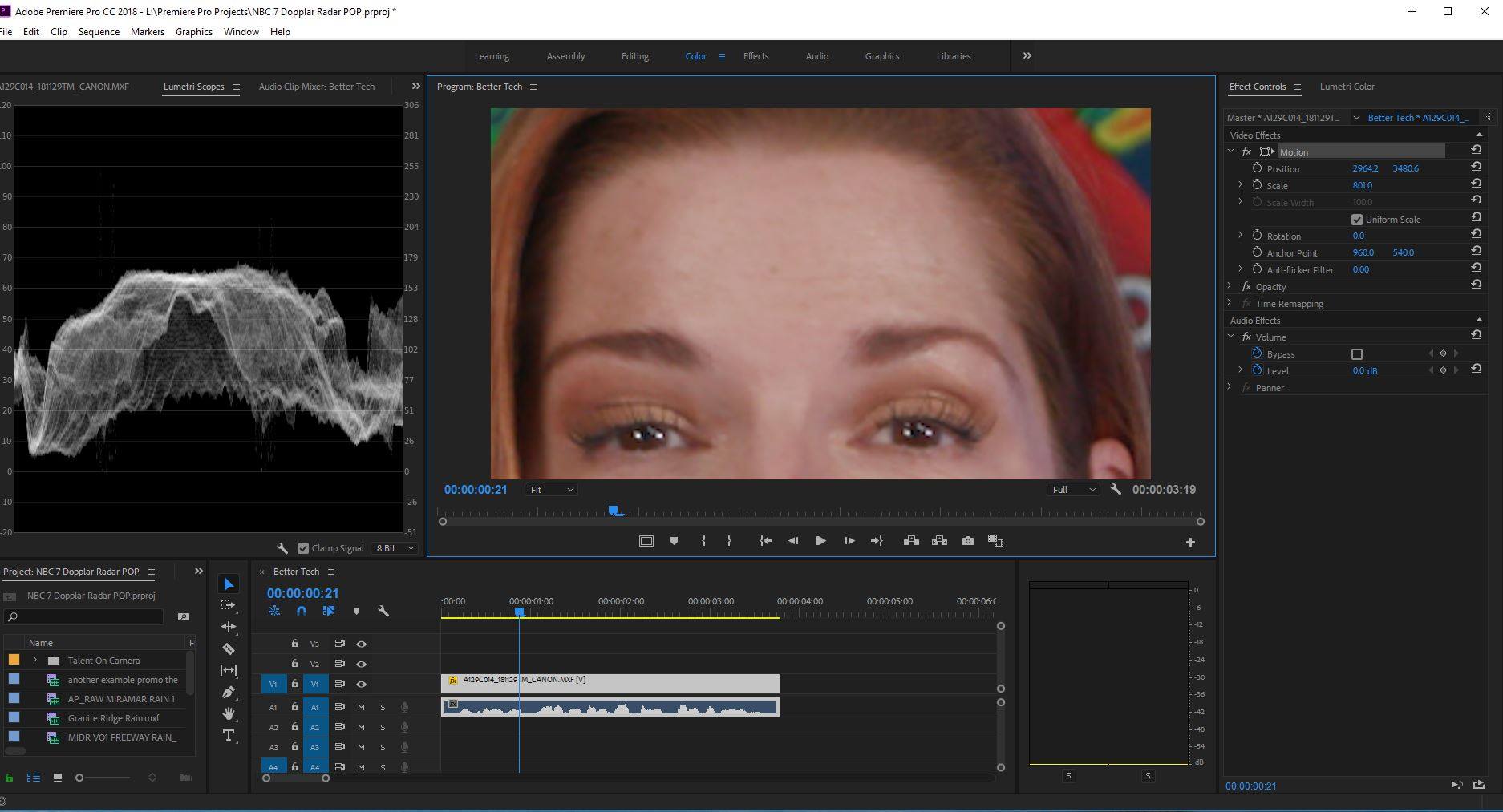
Here is an 800% enlargement of the talents forehead. Nailed a nice 65 IRE. Skin will look great with a little CC. Don’t guess. Use tools. Even zebra set to 65% will help. blown out skin is very difficult to fix.
One tool I see on a lot of cameras is Histogram. I personally don’t like it. Maybe it’s just me but I can’t get a precise reading for skin tone with it. Mostly middle blacks and highlights. This isn’t good enough for me and wish cameras like the URSA Mini Pro would have a Waveform option.

Another great tool is False Color. I still prefer Waveform personly but after Zebra Strips False Color is my third favorite. The SmallHD monitors include the scale while some cameras and monitors don’t. This makes it a little difficult to use if you don’t have the values memorized for that particular piece of gear.
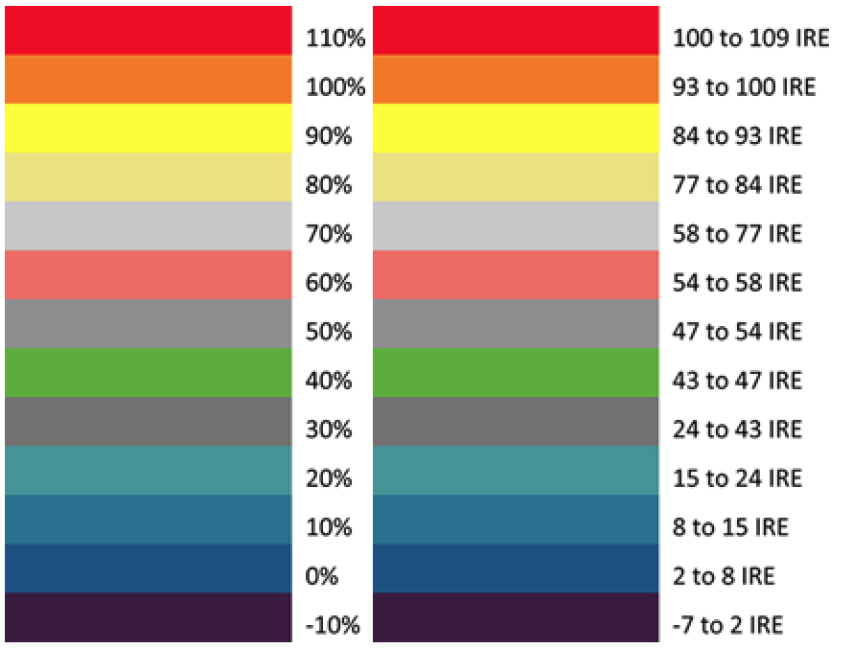
With False Color, the whole image looks like a psychedelic dream with colors representing IRE. Middle gray usually is gray but the scale above doesn’t always look like this on all cameras and monitors. The colors cold look different that represents the IRE. Since I have different cameras and monitors memorizing each monitors False Color representations can be tricky. I like easy so I generally stick with the good ole Waveform. How do you nail skin tone while shooting?
Have a great weekend everyone! I’ll be editing my Blackmagic Design Pocket 4K review for Newsshooter.com and hopefully get it posted next week. It’s a good one!
Signup for my newsletter! Follow me on Twitter – Facebook and my Youtube Channel.
Please help support my site by using the links on this page or bookmark these from my favorite retailers, B&H, Adorama, Zacuto, Amazon.com & Think Tank Photo Using the links cost you nothing extra, but it helps offset the cost of running my blog.
Filed in: Featured Post • Quick Tip









