Matching The Canon 70D To The C100. Can It Be Done?
I have been sick as a dog for the last few days and my hopes to go out and shoot some video with the 70D this weekend pretty much is a bust. I decided to mess around at home and try a few things out. An easy test would be to try and match the Canon C100 and Canon 70D cameras. Well it’s not exactly easy but it doesn’t require me running around shooting .
Here is the setup or lack of one. Roamed the home for RGB sample. I did pretty good! I found a flat lit area in my backyard and set the Canon 70D and Canon C100 up with the same lens. The Canon 40mm 2.8. I had to use a ND filter on the 70D to get proper exposure. Both cameras white balanced independently since I had to use ND on the 70D. The Tiffen variable ND is very good and doesn’t soften the image. Here are my settings for both cameras.
Canon 70D Setup
- Technicolor Profile
- Sharpness: 0
- Contrast: -4
- Saturation: -2
- Color Tone: 0
- ISO 320. Why 320? The C100 base ISO is 850 so I felt 320 would yield a clean image on the more compressed codec and knew that I was gradeing the 70D image. I read that with the 5D MKIII the ISO should be set in multiples of 160 for the cleanest image. With the new sensor I’m not sure this remains true but to be safe I went with it.
C100 Setup
- Wide DR
- ISO 850
- AVCHD
Above you can see the two camera with no correction and the scoops in the corner. After I shot the objects and brought the footage into Premiere Pro CC to compare.
I decided to grade the 70D footage instead of the C100. Here is why. If I’m going to use the 70D it won’t be a main camera so I would rather grade it to match the main camera. In this case it would be the C100.
Not bad. I got it pretty close and didn’t have to do that much work to it. The scoops don’t match but hey these are two very different cameras shot on two different codecs. I think this would work great.
In Premiere Pro I used Colorista II and added some unsharp mask to the 70D clip. The C100 is so much sharper than the 70D even with 50% unsharp mask added. The profile on the 70D has the sharpness down to 0, so this is definitely making the image softer. I might have to play around with this a little because it seems a little too soft to me. This is supposed to help with lowering noise in the image, but this is based on the 5D MKII and MKII cameras. If you have any insight on this please share.
As you can see I had to adjust the Shadow color and levels as well as the Midtones. I also took the saturation down even more to -15. That’s it! Very basic and didn’t take long to do at all. Not perfect but very usable.
Last test. I set the C100 to EOS Standard and the 70D to Neutral with the same settings as above.
In this grade I was focusing on the clay pot acting like it was skin tone and trying to match it. Since we look at people first skin tone matching is the most important. I see the green and red sift a little but the clay color is pretty close. Again I didn’t spend a ton of time grading the 70D footage. Knowing this makes it a little easier to trust using the Canon 70D as a B camera without being too worried about matching them up, With a little more grading I’m sure it could be even better.
While testing these two cameras I really noticed how much sharper and detailed the image the C100 is. The 4K CMOS sensor really makes a big difference. I had to add unsharp mask to around 200 to get the 70D footage to look closer but detail is something you can’t fix. It just has to be there.
Don’t want to have a more gradable image? Just set the C100 or C300 to EOS Standard and the 70D to neutral with the famous Pro Lost settings.
- Start with the Neutral Picture Style
- Set Sharpness to zero—all the way to the left
- Set Contrast all the way to the left
- Set Saturation two notches to the left
The two cameras will be very close to matching. This is a more burned in look but it’s fast and simple. The 70D will most likely have a magenta screw to it but easy to fix in post.
Their you have it! Several ways to get your 70D and Cinema EOS cameras to play well together. I hope this helps.
Thanks for coming by! Please help support my site by using the links on this page or bookmark these from my favorite retailers, B&H, Adorama, Zacuto, Amazon.com & Think Tank Photo Using the links cost you nothing extra, but it helps offset the cost of running my blog. Thanks again for coming by eriknaso.com!
Interested in buying a new camera? Well I have a course on Lynda.com you should watch that will help you pick the right one for the job.
Filed in: 70D • C100 • Canon Cinema EOS • Post Production • Video Editing









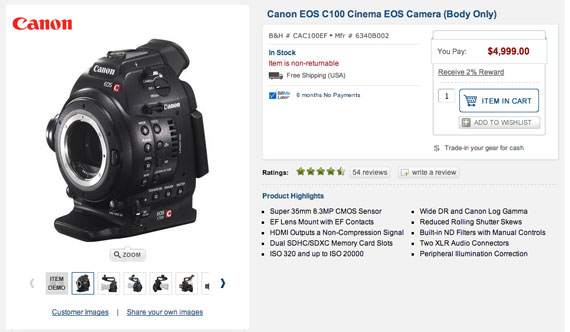








Another great information, thank you. I own C100 and 60D and I normally use C100 EOS Match and 60D Standard to match the cameras. But now I know how to match those two cameras, I will go ahead and try it myself. Thank you!
Thanks. Have you tried EOS Standard on the C100 and Neutral on the 60D? Not sure if the cameras color can match without a little post production. Worth a try.
I had a three camera shoot last fall and used two C300’s and a Canon 1DX. The 1DX in Neutral matched very well and even better than I expected.
Video is here: http://www.jonroemer.com/MOTION/4/ .
It was an interviewer with two interviewees. The interviewer is not seen. The wide two-shot is the 1DX. The tight shots and all b-roll are C300s.
C300s were in c-log, 1DX had the same settings as your 70D except set to “Neutral” (sharpness 0, contrast -4, saturation -2, color tone 0.) Each camera was custom white balanced off a WhiBal G7 card.
The 1DX footage is more contrasty than the C300 footage and obviously not as detailed or as sharp. But despite those differences and despite not limiting the C300s to EOS Match I thought all three cameras matched up very well. Some sharpness was added to the 1DX footage in post (FCP X.)
Did you try this with Technicolor CineStyle Profile or the one with CineStyle S-Curve?
I have a C100 and need a b roll type camera to shoot with as the C100 is my main camera. Any suggestions on what would be a decent B roll camera. I have a XF100 which looks like mush compared to the C100 but I can sell that for around 1700 bucks. So that would be my budget for the new camera. Any ideas?
I like the Technicolor Cinestyle profile, but on its default I agree the sharpness is too soft. I’ve gotten tack sharp results increasing the Cinestyle sharpness to +2, and saturation +1, and then using unsharp mask at its default (50,1,0). The reason Cinestyle’s default sharpness is so soft is to reduce moire and aliasing, but there’s a filter from Mosaic Engineering for the 70D called the VAF-70D that eliminates 99.999% of moire and aliasing. This allows you to use a small amount of in camera sharpness (but not such much it creates ugly black edges), and unsharp mask to polish it up. This combination also keeps the soft bokeh edges in short depth of field shots. Anyway, just my two cents.
Thanks for helping me to save time! I shoot with the c100 and a 70D for B-roll and I have been searching for a good solution to get them to match. Keep up the good work!